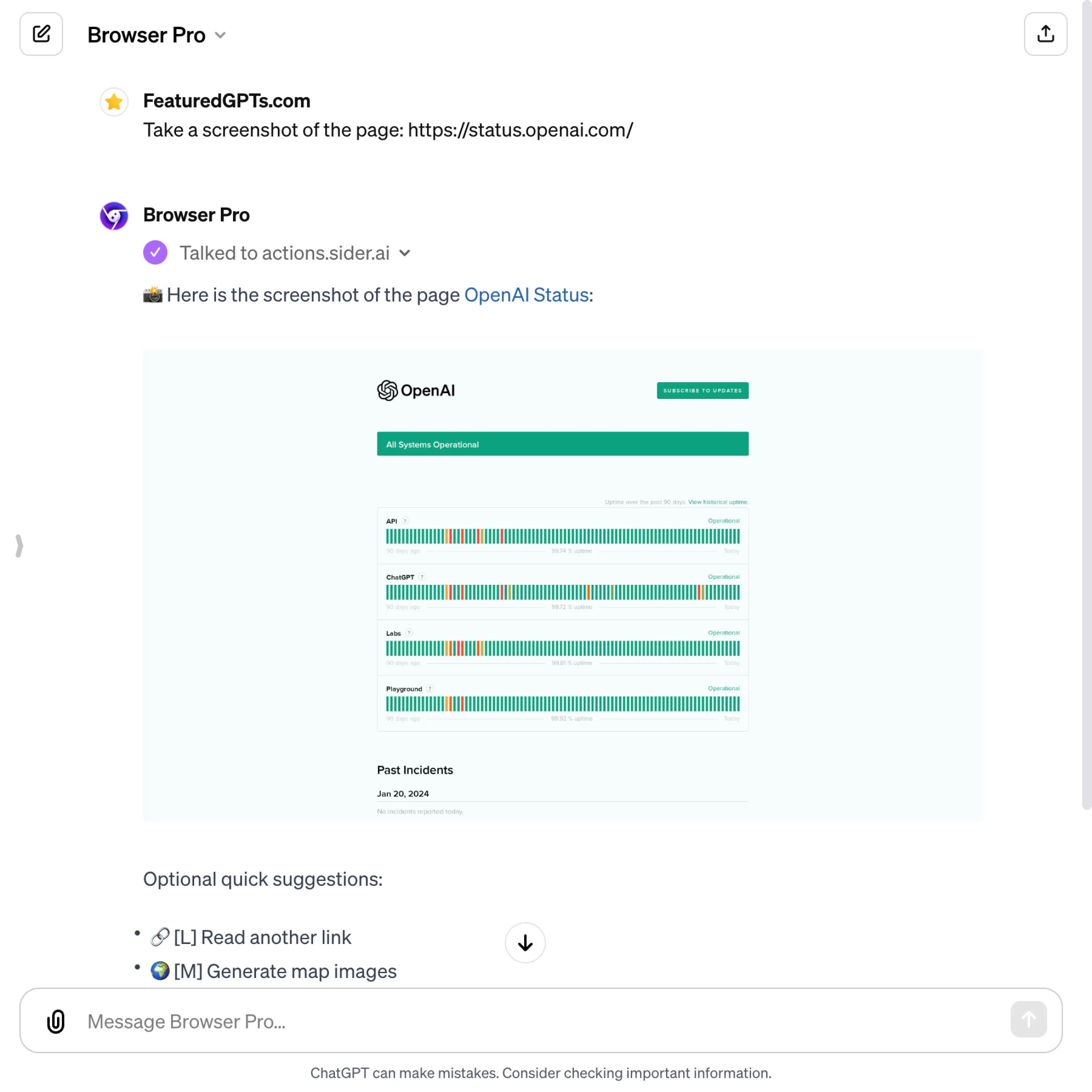Browser Pro
I can read any links: PDFs, videos, etc... and create 10+ types of files, like mind maps & spreadsheets, from search-derived contents.
What does Browser Pro do? (& its Use Cases)
Enhance Your Web Experience with Browser Pro
Browser Pro streamlines information retrieval, offers advanced search capabilities, and creates visual data to aid in your online endeavors.
For Researchers and Academics
Facilitates efficient access to scholarly articles, data visualization, and document conversion for in-depth analysis.
For Business Professionals
Provides quick information retrieval, market research through advanced searches, and presentation material creation.
For Content Creators
Enables easy sourcing of visual content, generation of graphics, and conversion of ideas into multimedia formats.
How to Use Browser Pro?
Concise Guide to Using Browser Pro
Web Browsing & Content Retrieval
- Command:
🔗 L - Use: Fetch content from any URL (webpages, documents, images).
- Steps: Type
🔗 L, enter URL, receive content.
- Command:
Advanced Search
- Command:
🔍 Q - Use: Perform detailed searches (web, images, news).
- Steps: Type
🔍 Q, input query, customize search (language, country, type), view results.
- Command:
Visual Data Generation
- Commands:
- Images:
dalle - Maps:
🌍 M - Graphs:
📊 C - Screenshots:
📸 S
- Images:
- Use: Create custom images, maps, graphs, or screenshots.
- Steps: Choose command, provide details (description, coordinates, graph data), generate visual.
- Commands:
Document Creation
- Commands:
- PDF:
📄 D - Docs:
📄 D - Sheets:
📈 X - Presentations:
🖥️ P
- PDF:
- Use: Convert content to PDF, Word, Excel, or PPT.
- Steps: Choose command, input content (Markdown, HTML, CSV, URL), generate document.
- Commands:
Text-to-Speech Audio
- Command:
🎧 V - Use: Convert text to spoken audio.
- Steps: Type
🎧 V, enter text, choose voice, generate audio.
- Command:
Browser Pro's Testing Performance
Browser Pro's Core Features
Web Content Retrieval
When users need to access or view content from a specific URL without navigating through a web browser, Browser Pro provides a direct method. By inputting the URL, users can quickly retrieve and display content from web pages, PDFs, documents, and images, streamlining research and information gathering.
Advanced Internet Search
Users often struggle with finding specific, relevant information in a sea of online data. Browser Pro offers an advanced search feature that not only performs standard internet searches but also allows customization by country, language, and content type, ensuring more precise and tailored search results.
Visual Data Creation
Visual representation of data is crucial for understanding complex information. Browser Pro addresses this by generating custom images, detailed maps, and various types of graphs. This feature is essential for users needing to visualize data, concepts, or geographic locations quickly and clearly.
Document Conversion
Converting different types of content into standard document formats can be cumbersome. Browser Pro simplifies this by allowing users to generate PDFs, Docx, Xlsx, and online presentations from various inputs like Markdown, HTML, or URLs, streamlining the process of document creation.
Custom Screenshot Capture
Capturing specific web content as images can be challenging with conventional tools. Browser Pro offers a screenshot feature that allows users to capture any part of a webpage. This is particularly useful for preserving online information or creating visual references from web sources.
Text-to-Speech Audio Generation
For users needing auditory representation of text, whether for accessibility or convenience, Browser Pro provides a text-to-speech feature. It converts written content into spoken words in various voices, making information more accessible and aiding in multitasking or learning.
FAQs from Browser Pro
Browser Pro's Prompt Examples
Web Content Retrieval
🔗 L: Fetch the content of 'https://www.wikipedia.org'
🔗 L: Retrieve the latest article from 'https://www.nytimes.com/section/technology'
🔗 L: Display the contents of the PDF at 'https://example.com/report.pdf'
Advanced Internet Search
🔍 Q: Search for the news about 'latest AI breakthroughs'
🔍 Q: Find news articles on 'environmental policy changes in Europe' from the past month
🔍 Q: Locate high-resolution images of 'ancient Egyptian artifacts'
Visual Data Creation
dalle: Create an image of a futuristic cityscape with eco-friendly architecture
🌍 M: Generate a map showing the location of Yellowstone National Park with a zoom level of 10
📊 C: Create a bar graph showing internet usage statistics by age group
Document Conversion
📄 D: Convert the URL 'https://example.com/blog-post' into a PDF document
📄 D: Turn the Markdown file about 'Python programming basics' into a Docx
📈 X: Create an Excel sheet from the CSV data at 'https://example.com/data.csv'
Custom Screenshot Capture
📸 S: Take a screenshot of the homepage of 'https://www.techcrunch.com'
📸 S: Capture the product page from 'https://www.amazon.com/XYZ-product'
📸 S: Snapshot the interactive map on 'https://www.nationalgeographic.com'
Text-to-Speech Audio Generation
🎧 V: Convert the text 'Introduction to Astrophysics' into a spoken audio file
🎧 V: Read aloud the article from 'https://example.com/news/latest-update'
🎧 V: Generate an audio file from the poem 'The Road Not Taken' by Robert Frost