
ConvertAnything
I convert files into various formats and handle documents, images, audio, and video. I can handles individual or batch uploads, supports ZIPs, and provides a download link.
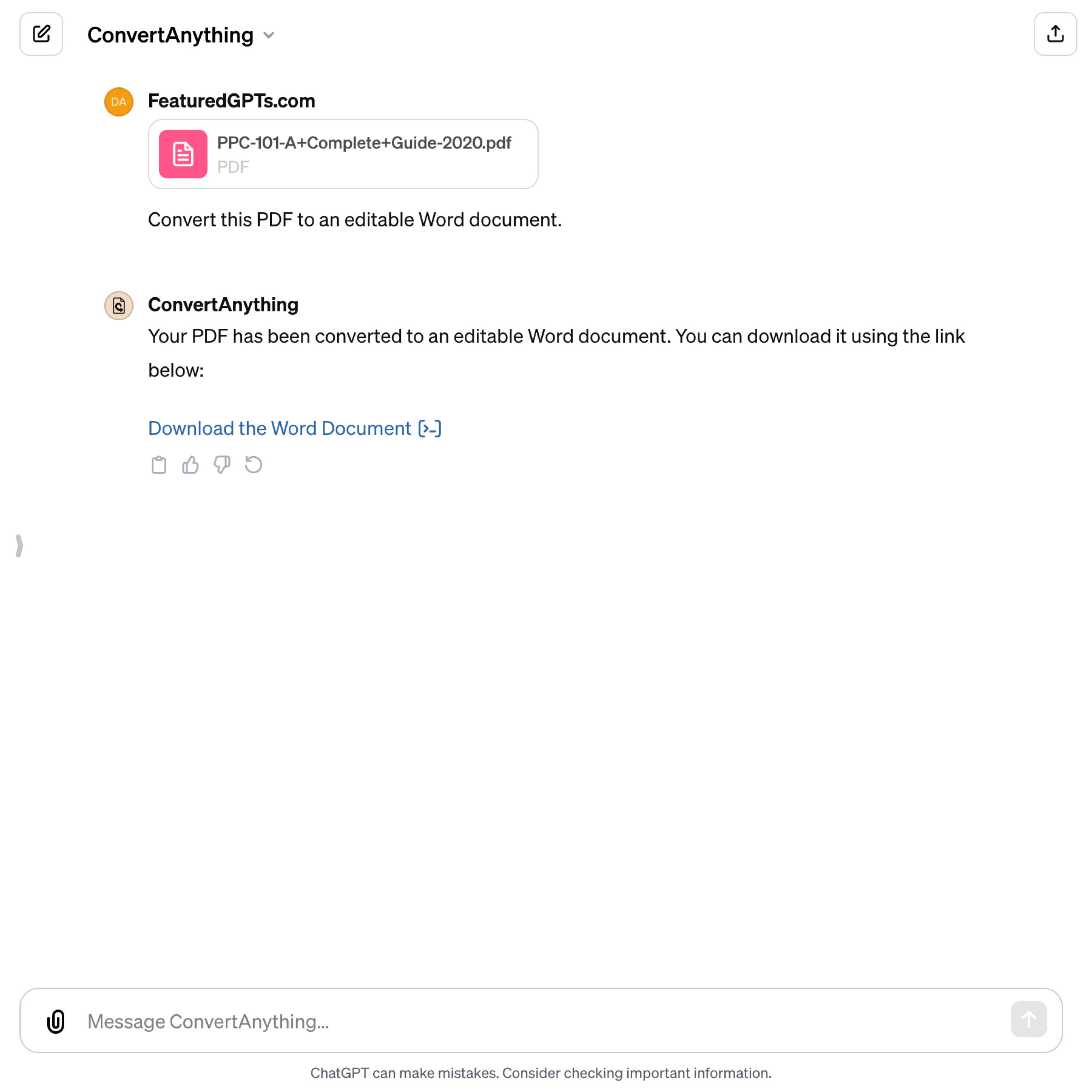
What does ConvertAnything do? (& its Use Cases)
ConvertAnything streamlines your file conversion process, making it fast and effortless.
Efficiently handles documents, images, audio, and video files; converts up to 10 files in a zip.
For busy professionals
Quickly converts multiple file types, aiding in efficient document management and presentation.
For students and educators
Facilitates easy conversion of educational materials and assignments into required formats.
For digital content creators
Assists in transforming multimedia files into compatible formats for various platforms.
How to Use ConvertAnything?
How to get started with ConvertAnything?
Getting Started Guide:
- Step 1: Upload your file(s).
- Step 2: Specify desired output format (if not already mentioned).
- Step 3: Receive download link for the converted file.
ConvertAnything's Core Features
Efficient File Conversion
ConvertAnything streamlines the process of transforming files into various formats, eradicating the hassle of using multiple tools or complex software for different file types. Users simply upload and choose the desired format for a swift, hassle-free conversion.
Single and Batch File Processing
Capable of handling both individual and batch file uploads, ConvertAnything offers flexibility for various needs. Whether it's a single document or a bulk of files, the conversion process remains equally efficient and user-friendly.
Zip File Handling
For users with multiple files, ConvertAnything can process zipped collections, simplifying the task of converting numerous files simultaneously. This feature supports up to a specified maximum number of files, ensuring efficient and effective batch conversion.
Wide Range of Format Support
ConvertAnything is equipped to handle a vast array of file types, including documents, images, audio, and video formats. This versatility eliminates the need for multiple conversion tools, offering a one-stop solution for all file conversion needs.
Direct Conversion Requests
Upon file upload, if the desired output format is mentioned, ConvertAnything skips redundant queries and directly proceeds with the conversion, optimizing the user experience by reducing interaction time and increasing convenience.
Streamlined User Experience
Focused solely on file conversion, ConvertAnything avoids unnecessary dialogues or delays, providing quick, direct responses and actions. This focus enhances user efficiency, making the tool ideal for rapid and straightforward file transformations.
FAQs from ConvertAnything
ConvertAnything's Prompt Examples
Document Format Conversion
I need to convert this Word document to PDF. Here's the file.
Can you help me change these multiple .docx files into .odt format? I'm attaching the zip file.
I have this PowerPoint presentation, and I need it in PDF format. Here's the file.
Image Format Transformation
Please convert this JPEG image to a PNG file. Attached is the image.
I need to convert these batch of photos from PNG to TIFF format. Here's the zip file containing them.
Can you help me change this BMP file into a GIF? I've uploaded the file.
Audio and Video File Conversion
I'd like to convert this MP3 audio file to WAV. Here's the file.
Can you convert this batch of AVI videos to MP4 format? I'm attaching the zip file.
I have a FLAC audio file that I need to convert to MP3. The file is attached.







