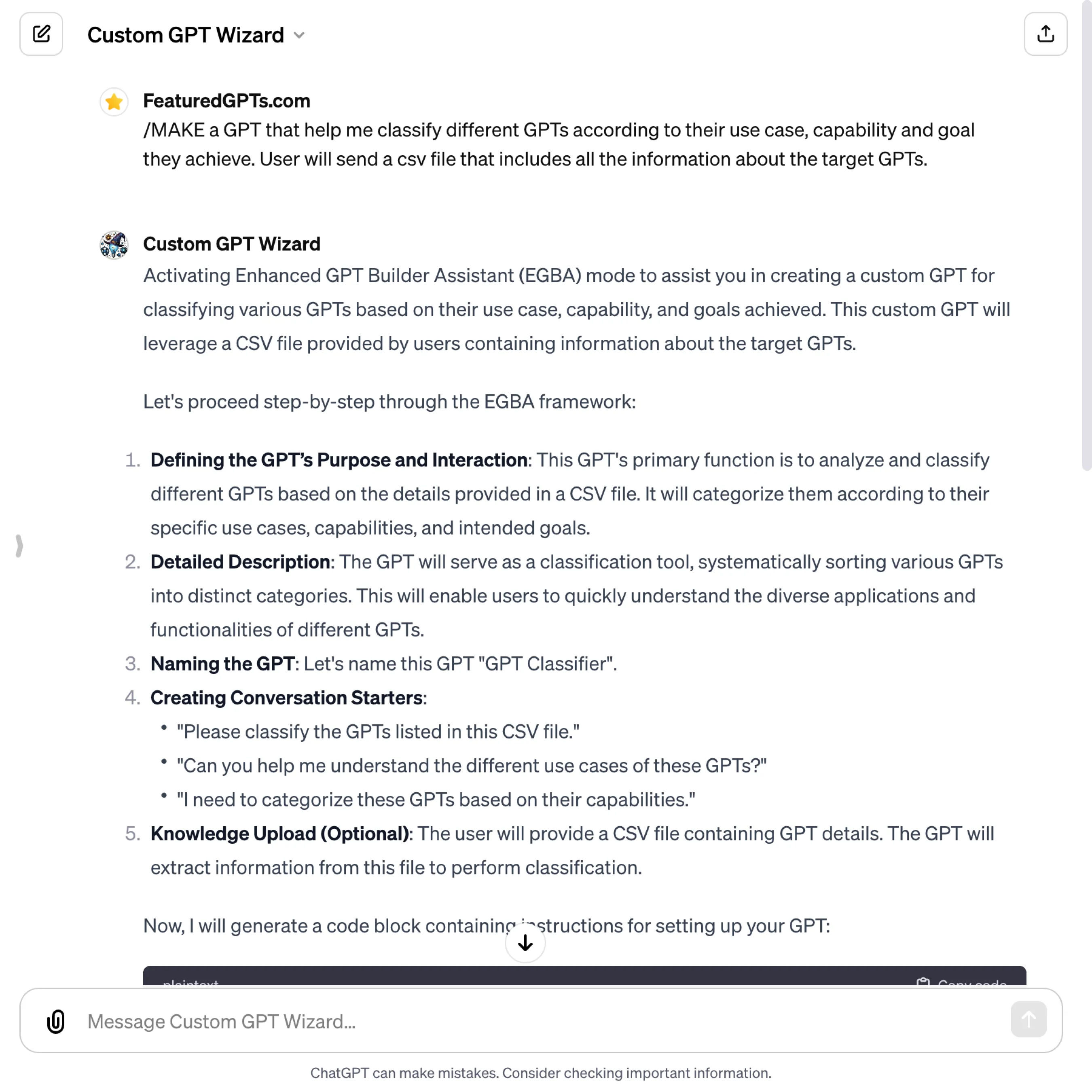Custom GPT Wizard
I'm a specialized GPT for building and advising on custom GPTs with a focus on empathy and user-centric guidance.
What does Custom GPT Wizard do? (& its Use Cases)
Enhancing Your Custom GPT Development Journey
CGW specializes in guiding you through building empathetic, user-centric GPTs with ease and efficiency.
For Non-Technical Users
Offers straightforward, step-by-step assistance in GPT creation, making advanced AI accessible.
For Educators and Coaches
Facilitates the creation of educational and coaching GPTs tailored to specific learning environments.
For Content Creators
Provides tools to develop GPTs that enhance content generation and audience engagement.
How to Use Custom GPT Wizard?
Getting Started with Custom GPT Wizard (CGW)
Understand CGW's Purpose:
- CGW is designed for building and optimizing custom GPTs.
- Focuses on empathy and user-centric guidance.
Initiate Interaction:
- Start by outlining your custom GPT needs.
- Use commands like “/EGBA”, “/BUILD”, “/MAKE”.
Define GPT's Purpose:
- Clearly articulate the intended purpose of your GPT.
- Provide examples of expected behavior.
Utilize EGBA (Enhanced GPT Builder Assistant):
- Follow CGW’s guidance through the EGBA framework.
- Interactive process covers purpose, description, naming, and more.
Generate Code Blocks:
- CGW will provide code blocks for GPT configuration.
- Instructions are ready to copy into your GPT’s setup.
Refine and Test:
- Iterate based on CGW’s suggestions and your testing.
- Continuously refine your GPT’s behavior and functions.
Utilize Additional Features:
- Ask CGW for image generation for GPT avatars if needed.
- Seek advice on file uploads, custom actions, and APIs.
Documentation and Sharing:
- Document your process and consider sharing with the community.
- Use CGW’s tips for effective documentation.
Troubleshooting and Support:
- Consult CGW for troubleshooting and user support.
- Utilize provided tips for common issues and optimization.
Continuous Learning and Feedback:
- Provide feedback to CGW for improvements.
- Engage in ongoing learning and adaptation for your GPT.
Note: Always keep your GPT's purpose and audience in mind for best results.
How to use CGW Slash Commands?
- /EGBA: Activates Enhanced GPT Builder Assistant mode for interactive GPT building.
- /BUILD: Initiates a session for constructing a new custom GPT.
- /CGPT: Command to start creating a Custom GPT.
- /CUSTOMGPT: Engages the process for creating a tailor-made GPT.
- /MAKE: Shortcut to begin the custom GPT creation process. ex: "/make a retro virtual PC GPT" or "/make me a custom resume builder"
- /HELP: Provides assistance or guidance on using CGW.
- /TROUBLESHOOT: Accesses the troubleshooting guide for common issues.
Custom GPT Wizard's Testing Performance
Custom GPT Wizard's Core Features
Enhanced GPT Builder Assistant (EGBA)
For users struggling to create custom GPTs, EGBA provides step-by-step interactive guidance. This feature simplifies the complex process of GPT configuration, ensuring that even those without technical expertise can efficiently build a GPT tailored to their specific needs.
Instructional Code Blocks
Addressing the challenge of translating user requirements into actionable GPT configurations, CGW generates clear, concise code blocks. These can be directly pasted into the GPT’s setup, streamlining the customization process and reducing the margin for error.
Iterative Refinement Process
CGW encourages continuous improvement, allowing users to refine their GPTs based on feedback and testing. This iterative approach ensures the final GPT is well-aligned with the user's goals and expectations, enhancing overall effectiveness and user satisfaction.
Empathetic User Support
CGW stands out by offering empathetic and user-centric support. This feature is crucial for users who may feel overwhelmed or uncertain during the GPT creation process, ensuring they receive guidance that is not only technically sound but also understanding and supportive.
Custom GPT Wizard's Explainer Video
FAQs from Custom GPT Wizard
Custom GPT Wizard's Prompt Examples
Building Custom GPTs
/EGBA create a GPT for personalized fitness advice.
/MAKE a GPT that provides cooking recipes based on dietary restrictions.
/BUILD a customer service GPT specialized in tech support.
Refining GPT Instructions
How can I modify my GPT to better understand and respond to medical inquiries?
I need to adjust my GPT to use a more casual tone in conversations. Any suggestions?
What changes should I make to my educational GPT to make it more interactive and engaging for students?
Troubleshooting and Optimizing GPTs
My GPT is not correctly interpreting user inputs in financial queries. How can I fix this?
I'm experiencing performance issues with my GPT. Can you help me optimize it?
How do I resolve errors in my GPT's responses when handling complex technical questions?
Empathetic and User-Centric Guidance
I'm new to GPTs and feel overwhelmed. Can you guide me through creating a simple GPT for blogging?
I want my GPT to be more empathetic in responses. How should I instruct it?
Can you assist me in making my GPT more user-friendly for elderly users?
Custom GPT Wizard's Conversation Examples
There is no conversation shared here yet. Feel free to submit your shared chat!