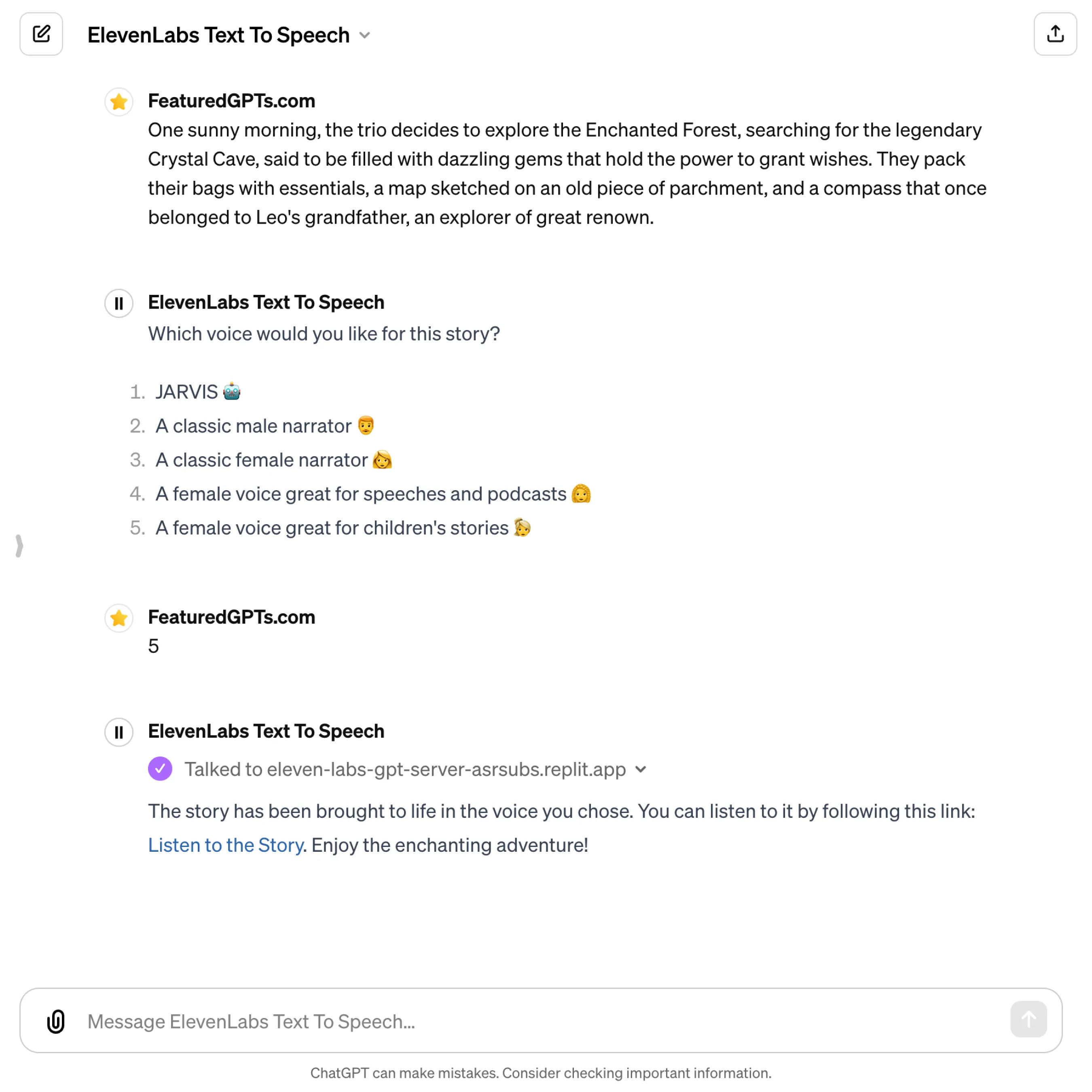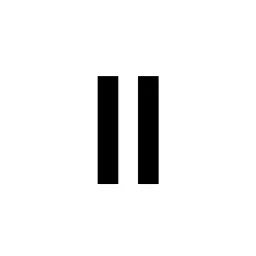
ElevenLabs Text To Speech
I convert text to speech using ElevenLabs' realistic voices, including JARVIS, classic male/female, and voices for speeches or children's stories.
What does ElevenLabs Text To Speech do? (& its Use Cases)
Transforms text into speech, enhancing accessibility and engagement for your content.
Provides a range of voices for diverse applications, from educational materials to entertainment.
For content creators,
enriches audience experience with audio versions of written content.
For educators,
creates engaging learning materials in accessible audio formats.
For individuals with visual impairments,
increases accessibility of information through high-quality audio.
How to Use ElevenLabs Text To Speech?
Bring your content to life by using ElevenLabs Text To Speech GPT
In today's digital age, the power of voice can transform text into a more personal and engaging experience. Whether you're creating content, learning new material, or seeking to make information more accessible, ElevenLabs Text To Speech is your go-to solution. This guide walks you through the essentials of using this powerful tool, ensuring you can harness its capabilities effectively and efficiently.
Step 1: Prepare Your Text
Craft the text you wish to convert. Keep your audience in mind and ensure the text is clear and concise. If your content is long, consider breaking it into manageable sections. This not only makes the listening experience more enjoyable but also simplifies the conversion process.
Step 2: Submit Your Text
Input Your Text: Enter the text you prepared into the ElevenLabs Text To Speech GPT. Ensure it's error-free and formatted as you'd like it to be heard.
Step 3: Choose Your Voice
Selecting the voice that best suits your project's needs. ElevenLabs offers a variety of voices:
- JARVIS 🤖: Ideal for tech-oriented or futuristic content.
- Classic Male Narrator 👨🦰: Perfect for authoritative, informative pieces.
- Classic Female Narrator 👩: Suited for engaging and warm narrations.
- Female Voice for Speeches and Podcasts 👩🦱: Tailored for impactful public speaking.
- Female Voice for Children's Stories 👱♀️: Designed to captivate young listeners.
Consider your audience and the tone of your content to make the best choice.
Step 4: Convert to Audio
It's time to convert! ElevenLabs Text To Speech GPT will send you a link to preview or download the audio once the conversion is done.
Step 5: Review and Edit
Once your text has been converted, take the time to listen to the output carefully. Pay attention to pronunciation, intonation, and flow. If something doesn't sound right, consider tweaking your text or exploring different voice settings. Remember, the goal is to create a listening experience that feels natural and engaging.
Step 6: Utilize Your Audio
With your audio file ready, think about how you'll use it. Whether it's for educational materials, content creation, or accessibility purposes, ensure your platform supports audio files and consider the best way to integrate them into your project. Test the audio in its final context to ensure everything works seamlessly.
ElevenLabs Text To Speech's Testing Performance
ElevenLabs Text To Speech's Core Features
Multiple Voice Options
Offers a variety of voices, including JARVIS, classic narrators, and specialized voices for speeches and children's stories, meeting diverse auditory preferences.
High-Quality English Model
Utilizes the 'eleven_turbo_v2' model for English, ensuring natural-sounding and high-quality audio output for the most engaging listening experience.
Multilingual Support
Features the 'eleven_multilingual_v2' model to cater to non-English texts, making it versatile for global use across different languages.
Customizable Speech Parameters
Allows customization of speech rate and pitch within certain limits, enabling users to tailor the audio to match the intended tone and pace.
FAQs from ElevenLabs Text To Speech
ElevenLabs Text To Speech's Prompt Examples
Content Creation
Convert blog posts into audio format to increase accessibility.
Create voice-overs for YouTube videos using the classic narrator voices.
Produce audio versions of newsletters with the speech-focused female voice.
Educational Materials
Generate audiobooks for children's stories with the specialized female voice.
Create spoken tutorials for online courses using the classic male narrator.
Produce language learning materials with multilingual support.
Accessibility
Convert important documents into audio for visually impaired users.
Offer audio alternatives to text-based content on websites.
Create audio instructions for products or services for easier understanding.
Public Speaking and Podcasts
Prepare speech drafts and listen to them in the speech-focused female voice.
Produce podcast intros and outros with dynamic voice options.
Practice presentation scripts by converting them into audio.
Personal Use
Convert personal notes or letters into audio to listen on the go.
Create custom alarms or notifications with the JARVIS voice.
Produce bedtime stories for children in engaging voices.
Marketing and Advertising
Generate voiceovers for commercials using a variety of voice tones.
Produce engaging audio content for social media campaigns.
Create audio testimonials from written customer reviews.