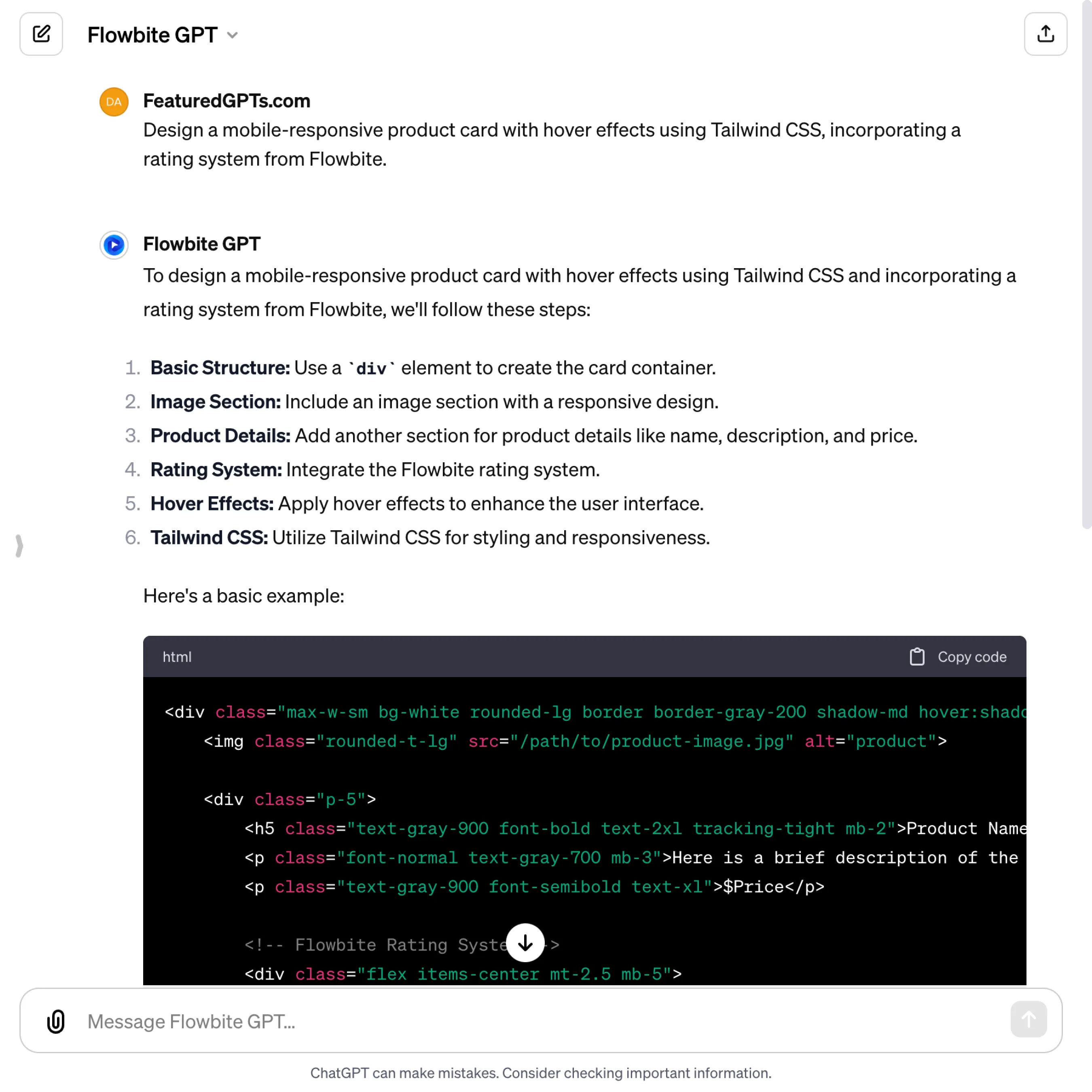Flowbite GPT
I specialize in creating UI component variations using Flowbite Library and Tailwind CSS, with access to specific documentation.
What does Flowbite GPT do? (& its Use Cases)
Flowbite GPT optimizes your web development workflow with custom UI components.
It leverages Flowbite Library and Tailwind CSS, streamlining UI design tasks.
For web developers
Enhances efficiency in building responsive interfaces with tailored UI elements.
For UI/UX designers
Provides creative options for interface design, aligning with modern web standards.
For project managers
Facilitates quicker UI prototyping, aiding in project timelines and resource management.
Flowbite GPT's Testing Performance
Flowbite GPT's Core Features
Tailored UI Components
Easily integrate into existing designs with components that follow the principles of Tailwind CSS. Enhance your UI with minimal effort and maximum compatibility, offering a seamless design experience.
Interactive Elements
Incorporate dynamic, user-interactive elements like dropdowns, modals, and drawers with ease. Utilize data attributes for smooth, interactive experiences that keep users engaged and your UI intuitive.
Customizable Design
Adapt each component to fit your unique design needs. With the utility-first approach of Tailwind CSS, customize appearances, layouts, and behaviors quickly, ensuring a personalized and distinctive UI.
Rapid Development
Speed up your development process with pre-built components. Save time and resources, focusing on innovation rather than reinventing common UI elements, accelerating project timelines effectively.
Responsive and Accessible
Ensure your UI is accessible and responsive across all devices. Our components are built with accessibility in mind, providing an inclusive experience for all users, regardless of device or ability.
Extensive Documentation
Leverage detailed documentation to streamline your development process. Our comprehensive guides cover usage, customization, and best practices, making integration and understanding of components straightforward.
Flowbite GPT's Prompt Examples
Building Responsive Web Interfaces
How can I use Flowbite to create a mobile-responsive navigation bar with dropdown menus?
What's the best way to design a responsive product gallery using Flowbite's components?
Can you provide an example of a responsive contact form layout using Flowbite and Tailwind CSS?
Enhancing User Interactivity
How can I implement a modal dialog for user feedback using Flowbite?
What's the process for adding interactive tabs and accordions in a FAQ section with Flowbite?
Can you show me how to create a dynamic user profile card with hover effects using Flowbite components?
Customizing UI Themes and Styles
How can I customize the color scheme of buttons and inputs in Flowbite to match my brand identity?
What are the steps to create a dark theme for a dashboard using Flowbite and Tailwind CSS?
Can you guide me on how to use Tailwind's utility classes to modify the typography styles in Flowbite components?