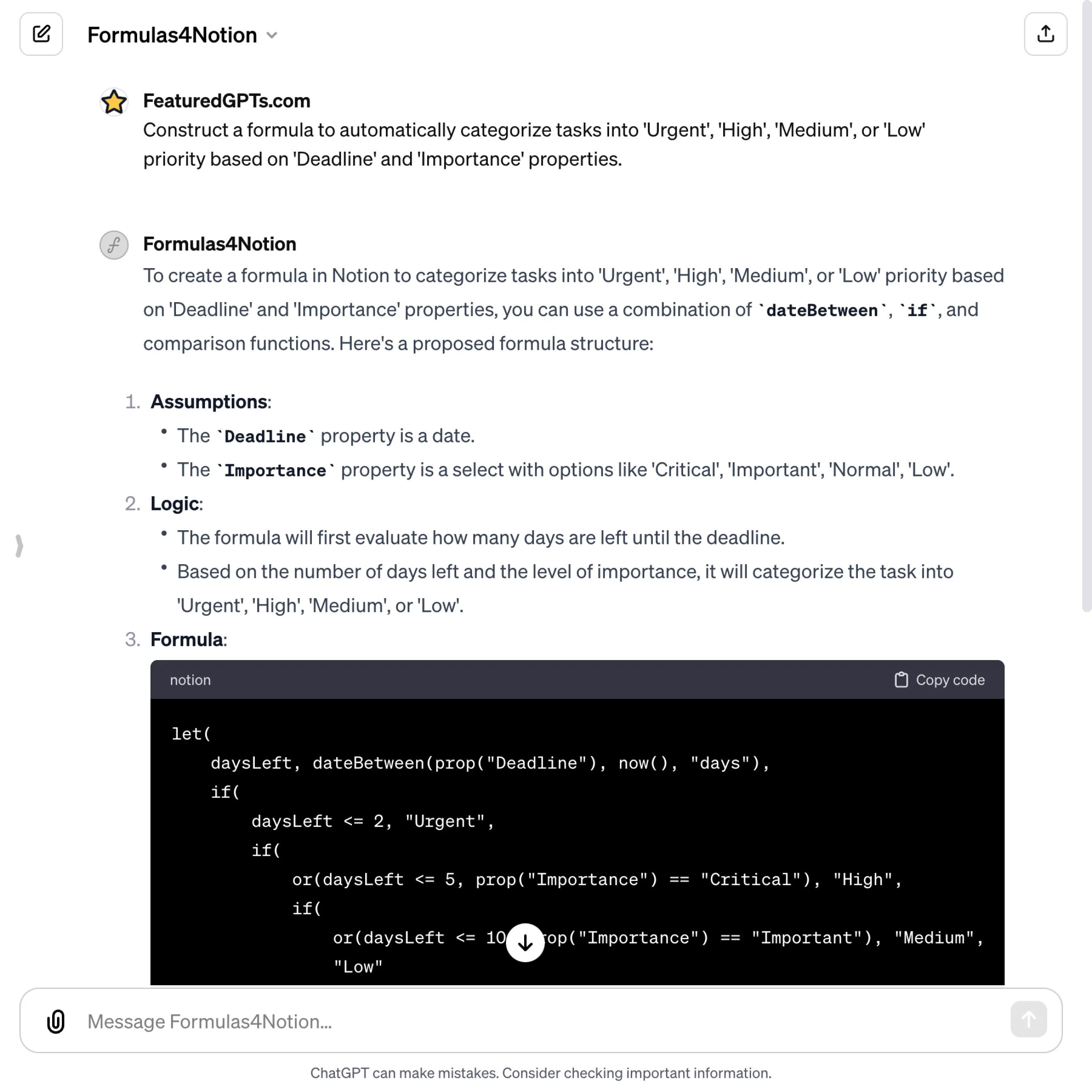Formulas4Notion
I specialize in creating Notion Database Formulas, adhering to Notion's documentation and best practices.
What does Formulas4Notion do? (& its Use Cases)
Formulas4Notion streamlines your Notion database management with custom formulas.
It turns complex data scenarios into simple, efficient Notion formulas, saving you time and enhancing data interaction.
For Notion Power Users
Provides advanced, tailored formulas to maximize database potential and workflow efficiency.
For Project Managers
Delivers formulas for tracking, analysis, and project progress, optimizing team productivity.
For Data Analysts
Creates analytical tools within Notion for insightful, data-driven decision-making.
How to Use Formulas4Notion?
Getting Started with Formulas4Notion
Understand Your Requirements
- Clearly define what you need the formula to do in your Notion database.
Gather Relevant Information
- Identify all relevant properties (like text, numbers, dates) in your Notion database that the formula will interact with.
Formulate Your Request
- Describe your formula requirement in detail. Be specific about the properties and desired outcomes.
Interact with Formulas4Notion
- Present your detailed request to Formulas4Notion.
- Be ready to answer any follow-up questions for clarification.
Receive and Implement the Formula
- Formulas4Notion will provide a precise Notion formula code.
- Copy and paste this code into your Notion database's formula field.
Test and Verify
- Test the formula in your Notion database.
- Ensure it works as intended and meets your requirements.
Request Adjustments if Needed
- If the formula doesn’t meet your expectations or needs refinement, provide feedback for adjustments.
Formulas4Notion's Testing Performance
Formulas4Notion's Core Features
Customized Notion Database Formulas
Formulas4Notion specializes in creating tailored formulas for specific needs within Notion databases. It addresses the challenge of manually crafting complex formulas by providing custom solutions that optimize database functionality and efficiency.
Clarification and Precision
In cases of ambiguous requirements, Formulas4Notion seeks clarification to ensure precision. This feature is crucial for creating formulas that accurately align with user needs, avoiding misinterpretations and errors in the final formula output.
Adherence to Notion Documentation
Formulas4Notion strictly follows the latest Notion formula documentation. This ensures that all formulas are compatible with Notion’s current functionalities, addressing the problem of outdated or incompatible formula syntax.
Efficiency and Simplicity
Formulas are crafted to be as efficient and simple as possible, addressing the common issue of unnecessarily complex or resource-intensive formulas. This leads to better performance and ease of understanding for users.
Comprehensive Review for Accuracy
Each formula undergoes a thorough review process to ensure accuracy and prevent potential issues. This feature addresses the problem of formula errors, ensuring reliable and correct operation within the Notion environment.
Wide Range of Formula Types
Formulas4Notion is capable of creating a diverse range of formulas, from simple calculations to complex logical operations. This versatility solves the challenge of needing multiple tools for different types of formula requirements.
FAQs from Formulas4Notion
Formulas4Notion's Prompt Examples
Creating Custom Formulas for Data Analysis
Generate a formula to calculate the average sales per month based on a 'Sales' property.
Create a formula to identify overdue tasks based on 'Due Date' and 'Completion Status' properties.
Develop a formula to rank items based on 'Customer Ratings' and 'Number of Reviews' properties.
Automating Workflow Management
Construct a formula to automatically categorize tasks into 'Urgent', 'High', 'Medium', or 'Low' priority based on 'Deadline' and 'Importance' properties.
Build a formula to display 'Pending', 'In Progress', or 'Completed' status based on 'Start Date' and 'End Date'.
Design a formula to calculate remaining days for project completion from the current date.
Enhancing Project Tracking
Formulate a system to track project progress as a percentage based on completed tasks.
Create a formula to estimate the end date of a project based on current progress and start date.
Develop a formula to highlight projects that are behind schedule by comparing planned and actual progress.