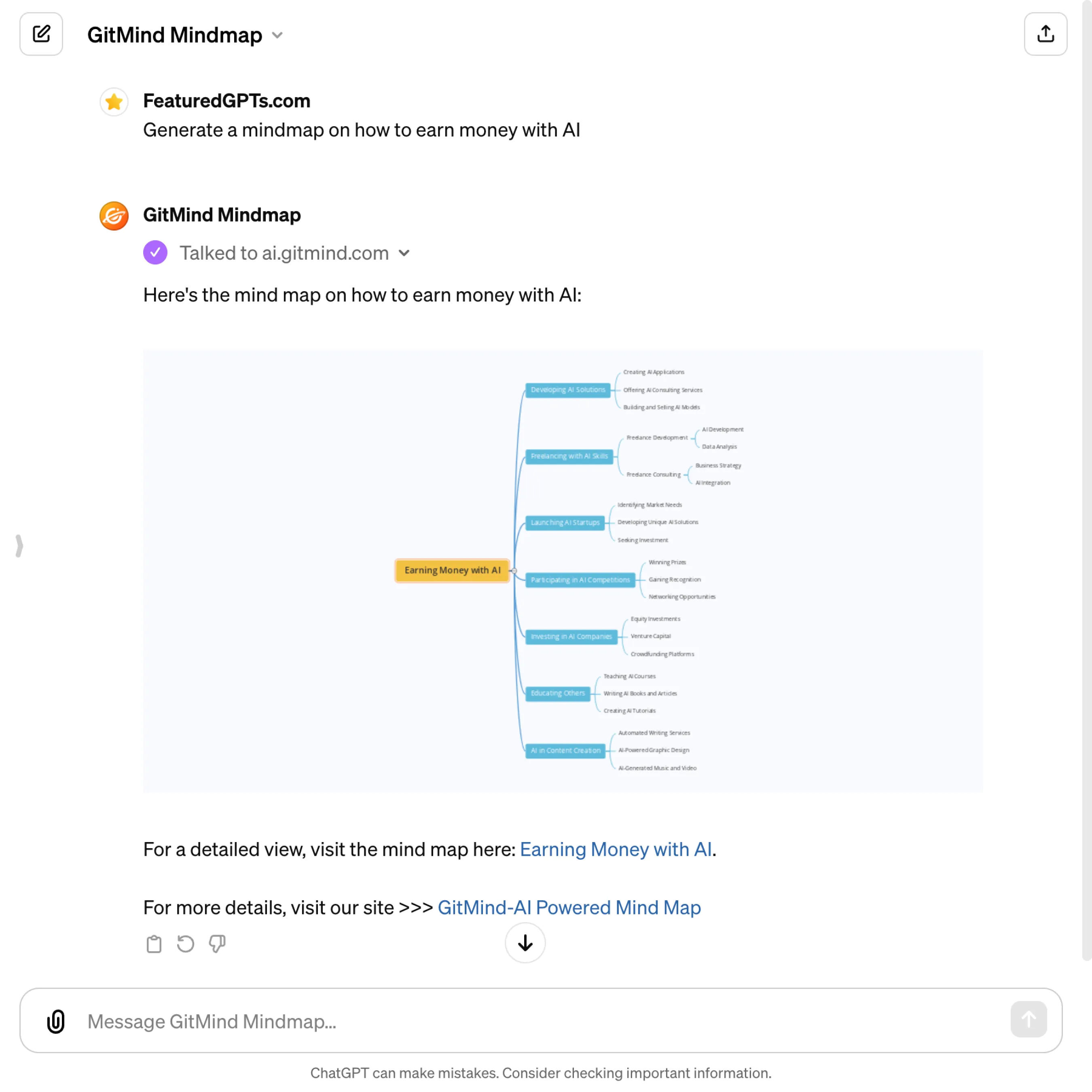GitMind Mindmap
I specialize in converting textual information into structured mind maps.
What does GitMind Mindmap do? (& its Use Cases)
GitMind Mindmap turns your complex ideas into visual mind maps, making information easier for you to navigate and understand.
This tool simplifies the organization and analysis of textual content, enhancing your learning and planning processes.
For students and educators,
It facilitates the study and teaching process by visually structuring information.
For project managers and teams,
It aids in project planning and workflow visualization, promoting clarity and collaboration.
For writers and researchers,
It helps in organizing thoughts, notes, and research findings effectively.
How to Use GitMind Mindmap?
Visualize information in a structured and interactive way with GitMind Mindmap
Welcome to your guide on how to utilize GitMind Mindmap effectively. Whether you're a student, professional, or someone looking to organize thoughts and ideas, this tool is designed to help you visualize information in a structured and interactive way. Let's dive into the steps to make the most out of this powerful tool.
Understanding GitMind Mindmap
GitMind Mindmap transforms textual content into detailed, visual mind maps. It simplifies complex information, making it easier to understand, share, and collaborate on ideas. This tool is your go-to for turning raw text into organized, visual representations.
Step 1: Prepare Your Content
Start by gathering the information you want to convert into a mind map. It could be notes, summaries, articles, or any text-based material. Ensure your content is clear and structured to facilitate the extraction of key points and themes.
Step 2: Submit Your Content
Once your content is ready, submit it to GitMind Mindmap. Be concise yet comprehensive in your submission. The quality of the input directly influences the clarity and effectiveness of the resulting mind map, so take a moment to review your text before submitting.
Step 3: Review the Generated Mind Map
After processing your submission, GitMind Mindmap will provide a markdown format of the mind map and a link to a visual representation. This step is crucial. Take your time to review the mind map, ensuring it accurately reflects the information and highlights the key themes as intended.
Step 4: Interact with Your Mind Map
The interactive mind map allows you to explore your information in a dynamic way. You can zoom in and out, expand or collapse sections, and click on specific nodes for a detailed view. This functionality enhances your ability to understand complex information and identify relationships between different concepts.
Step 5: Make Adjustments if Necessary
If the mind map requires adjustments, you can refine your original submission and repeat the process. The goal is to create a mind map that perfectly suits your needs, so don't hesitate to tweak your content for better results.
GitMind Mindmap's Testing Performance
GitMind Mindmap's Core Features
Text-to-Mind Map Conversion
Transforms complex textual information into structured, visual mind maps, making it easier to understand and analyze content.
Interactive Mind Maps
Generates dynamic, interactive mind maps that users can zoom, expand, or collapse to explore information in detail.
Markdown Format Generation
Provides a markdown version of the mind map for easy sharing and editing, facilitating collaboration and revision.
Key Themes Extraction
Identifies and highlights the main ideas and themes in the text, ensuring the mind map focuses on the most critical information.
FAQs from GitMind Mindmap
GitMind Mindmap's Prompt Examples
Educational Learning
Summarize key points from a history chapter into a mind map.
Create a mind map to outline the stages of cell division.
Transform lecture notes on economic theories into a structured visual guide.
Project Planning
Organize the steps for launching a new product into a mind map.
Visualize the workflow for a software development project.
Map out the roles and responsibilities of team members in a project.
Content Organization
Convert a complex research paper into an easy-to-navigate mind map.
Summarize a book's chapters and themes into a visual guide.
Organize brainstorming ideas from a meeting into a structured mind map.
Meeting Summarization
Create a mind map to summarize the key decisions and action items from a team meeting.
Visualize the outcomes of a strategy session.
Map out the discussion points and conclusions of a client meeting.
Personal Productivity
Plan personal goals and milestones for the year in a mind map.
Organize daily tasks and priorities visually.
Map out a learning path for acquiring new skills.
GitMind Mindmap's Conversation Examples
There is no conversation shared here yet. Feel free to submit your shared chat!