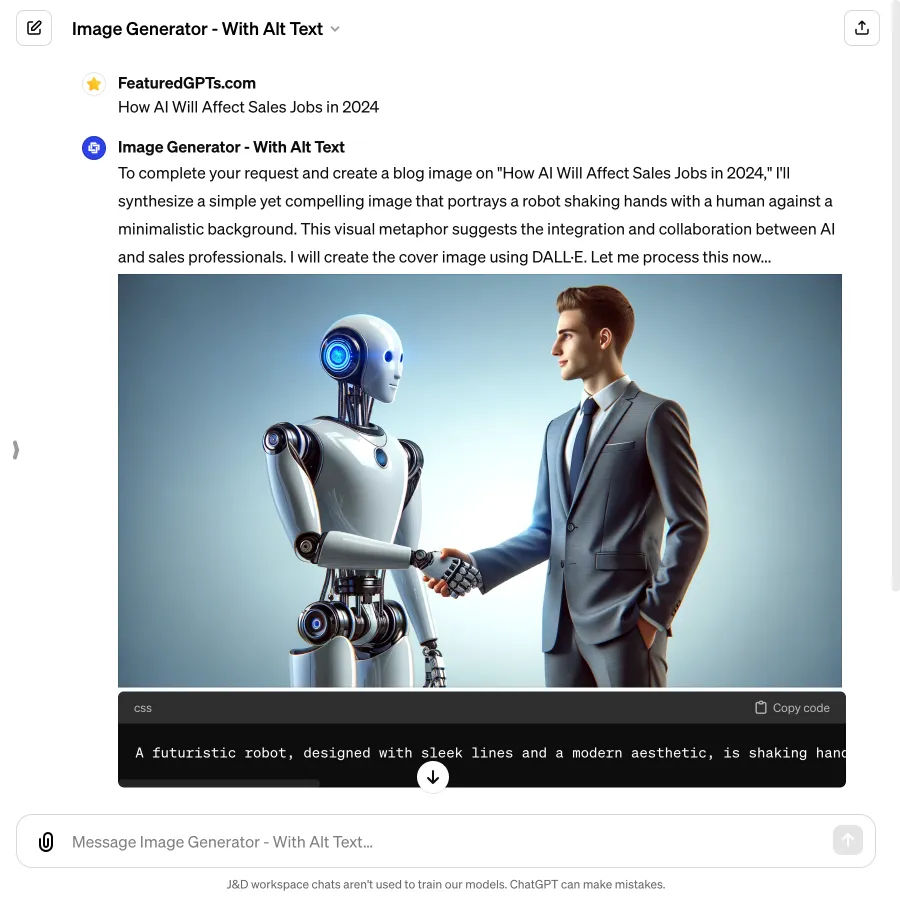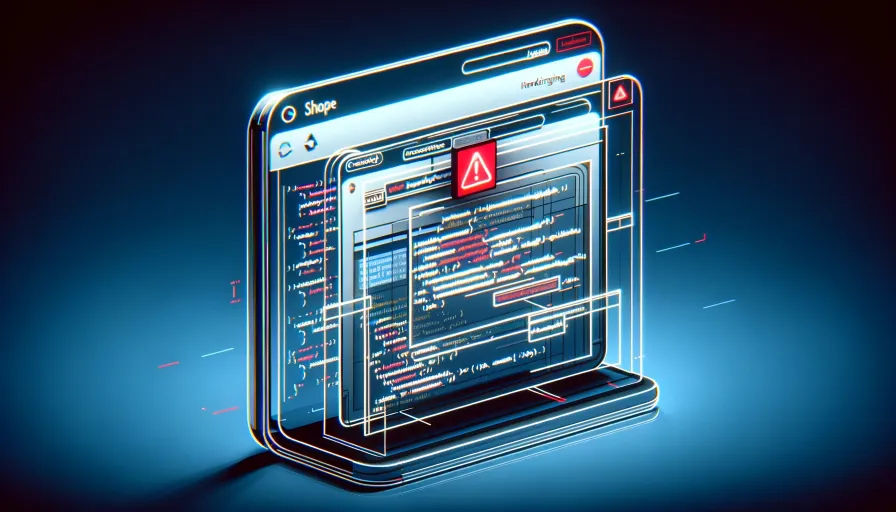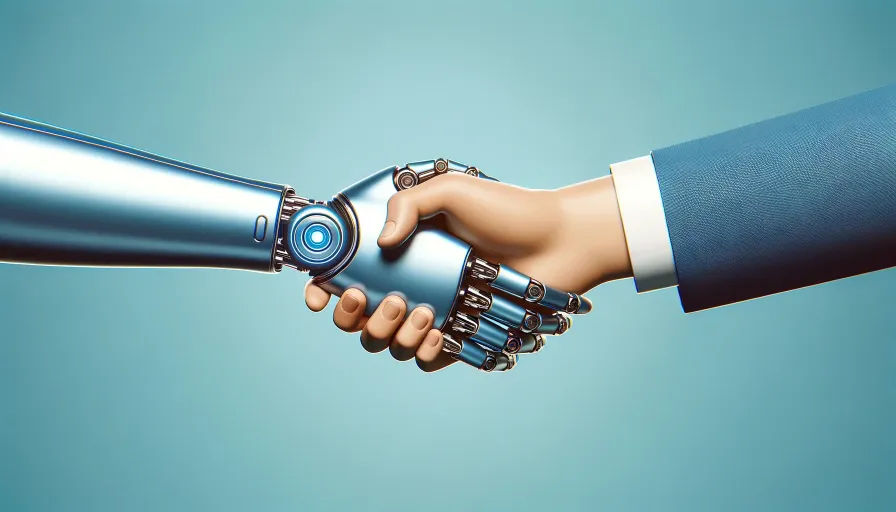Blog Image Generator - With Alt Text
I create minimalist blog images with alt text based on topics, enhancing blog aesthetics.
What does Blog Image Generator - With Alt Text do? (& its Use Cases)
Transform your blog with minimalist, engaging images that capture your topics' essence.
This tool helps you enhance your digital content, making it more visually appealing and accessible.
For bloggers and content creators,
It simplifies visual storytelling, ensuring your posts stand out.
For digital marketers,
It boosts engagement and conveys your message effectively.
For educators and trainers,
It makes complex concepts understandable through clear visuals.
Blog Image Generator - With Alt Text's Showcase
How to Use Blog Image Generator - With Alt Text?
Enhance Your Content with Custom, Minimalist Images
Creating engaging content is crucial for bloggers, digital marketers, and content creators. With the vast amount of content available online, standing out requires more than just compelling writing. Visuals play a key role in attracting and retaining your audience's attention. This guide explains how to use a tool designed to elevate your content through custom, minimalist images.
Getting Started
Before diving into the specifics, ensure you have a clear idea of your content's theme or message. This foundational step will guide the image creation process, making it more effective and aligned with your goals.
Identify Your Needs
Understand the type of image that best complements your content. Consider the mood, colors, and elements that will best convey your message. The more specific you can be, the better the outcomes.
Prepare Your Request
Compile any specific requirements you have for the image, including:
- The main theme or topic
- Desired color scheme
- Key elements or symbols
- The overall mood or style of the image
Requesting an Image
Provide Clear Instructions
When you're ready to request an image, clarity is key. Use concise language to describe your needs, including any specific elements or themes. For example, "Create a minimalist image depicting eco-friendly living with a green and blue color scheme."
Utilize Available Features
Make the most of the tool's features to fine-tune your request:
- Custom Element Integration: Specify elements that are crucial to your message.
- Color Customization: Request specific colors to match your content's tone.
- Image Style Selection: Choose a style that aligns with your content's aesthetic.
After Receiving Your Image
Once you've received your image, take the time to review it in the context of your content. Does it enhance your message? Is it visually appealing?
Evaluate the Image
Consider the following:
- Does the image align with your initial request?
- Is the color scheme appropriate?
- Do the elements in the image accurately represent your content's theme?
Request Modifications if Necessary
If the image isn't quite right, don't hesitate to ask for changes. You can request modifications to the style, color, or elements. Be specific about what needs adjustment to get the best results.
Maximizing the Impact of Your Images
Incorporate Images Strategically
Place images where they'll have the most impact, such as at the beginning of your content to draw readers in or at key points to emphasize your message.
Use Alternative Text
Always provide alternative text for your images. This not only makes your content accessible to a wider audience but also improves SEO.
Final Thoughts
Visuals are a powerful tool in your content creation arsenal. By following this guide, you can create custom, minimalist images that elevate your content and engage your audience. Remember, the goal is not just to add visuals but to enhance the overall message and appeal of your content.
Blog Image Generator - With Alt Text's Testing Performance
Blog Image Generator - With Alt Text's Core Features
Minimalist Image Creation
This feature transforms blog topics into simple, visually engaging images. It addresses the need for clear, thematic visuals in content, making blogs more attractive.
Custom Element Integration
Allows for the inclusion of specific visual elements in images, tailored to your blog's theme. This solves the problem of generic imagery by creating unique, relevant visuals.
Color Customization
Offers the ability to specify color schemes, enhancing the aesthetic coherence of your blog. It addresses mismatched visuals, ensuring images complement your content’s tone.
Image Style Selection
Enables choosing from different visual styles for the image, catering to diverse aesthetic preferences. This feature ensures the image not only matches the topic but also the blog's overall look.
Alternative Text Provision
Provides descriptive alt text for images, making your blog more accessible to visually impaired readers. This addresses web accessibility standards, improving user experience.
Image Modification Options
After initial creation, offers options to modify the image’s style, color, or elements. This feature ensures satisfaction by allowing for adjustments until the image meets your vision.
FAQs from Blog Image Generator - With Alt Text
Blog Image Generator - With Alt Text's Prompt Examples
Blog Post Illustrations
Create a minimalist image depicting the future of renewable energy for my blog.
Design a cover image for an article titled 'The Art of Mindfulness Meditation'.
Generate an engaging visual for a post about 'Top 5 Sustainable Living Practices'.
Newsletter Graphics
Craft a simple, impactful image for our monthly newsletter section on productivity hacks.
Develop a visual for our newsletter feature on 'Innovations in Remote Work Tools'.
Produce a clean, eye-catching graphic for a story about healthy eating tips in our wellness newsletter.
Social Media Content
Create an image for an Instagram post about 'The Power of Positive Thinking'.
Design a minimalist graphic for a Twitter thread on 'Breaking Down Blockchain Basics'.
Generate a visually appealing Facebook post image for 'Upcoming Tech Trends in 2024'.
Blog Image Generator - With Alt Text's Conversation Examples
There is no conversation shared here yet. Feel free to submit your shared chat!