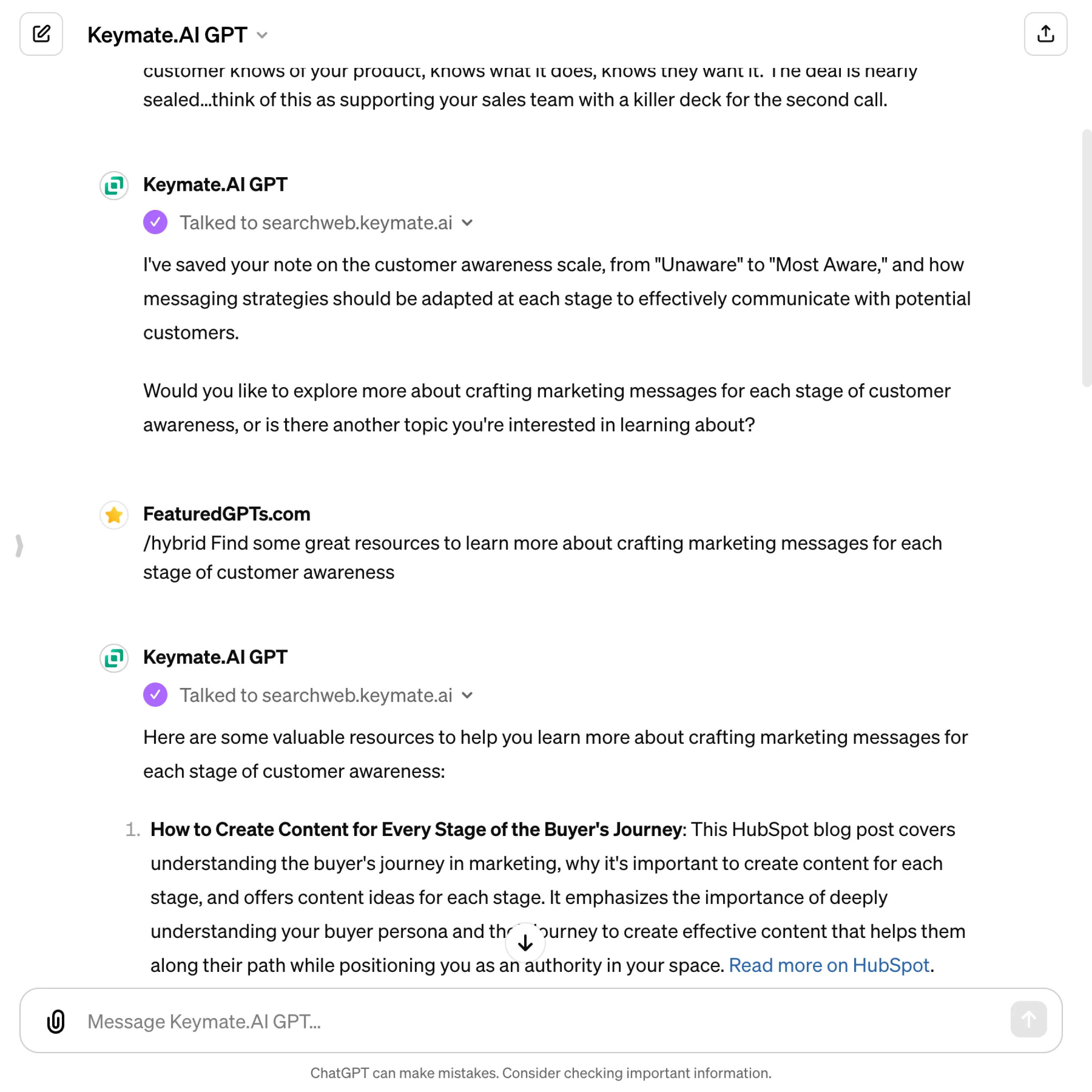Keymate.AI GPT
I perform advanced web searches, manage PDFs, and store information in a personalized Keymate Memory.
In-app purchases. View plans & pricing.
What does Keymate.AI GPT do? (& its Use Cases)
Keymate.AI GPT enhances your web search and information management.
It offers real-time data access, PDF management, and personalized memory storage for efficient information retrieval.
For researchers and academics,
It provides deep dives into scholarly articles and academic papers.
For professionals,
It streamlines data lookup and automates repetitive online tasks.
For students,
It assists in study and research through advanced search capabilities.
How to Use Keymate.AI GPT?
Enhance your search capabilities and manage information seamlessly by Using Keymate.AI GPT
Whether you're diving into complex web searches, managing PDFs, or utilizing personalized memory storage, this guide will walk you through the essential steps to make the most out of Keymate.AI GPT. Let's get started.
Getting Acquainted with Basic Commands
Start with Web Searches:
Initiate your journey by mastering the '/search' command. Simply type '/search' followed by your query to explore a vast array of internet resources. This feature taps into the latest data, ensuring you receive the most relevant and up-to-date information.
Uploading and Searching PDFs:
Keymate.AI GPT allows you to upload PDFs for a more targeted search within documents. Access the Keymate platform, upload your PDFs, and then use '/document' or '/pdfpro' with your specific query. This enables precise information retrieval from your uploaded files.
Leveraging Keymate Memory
Understanding Keymate Memory:
Consider Keymate Memory your digital notebook, storing searches, queries, and PDFs. Utilize '/upsert' to add new data, '/query' to retrieve information, and '/reset' to clear your memory. This personalized approach enhances your search experience by referencing past interactions.
Advanced Searches with DOI:
For academic pursuits, the '/chatwithdoiacademicpaper' command is invaluable. Use it with a paper's DOI for in-depth exploration of scholarly content. This function is perfect for obtaining detailed insights into academic papers.
Navigating Advanced Features
Automation and RPA:
Keymate.AI GPT isn't just about searches; it's also equipped for automation. Use '/automationrpa' to set up tasks that Keymate.AI GPT will execute periodically. This feature is excellent for monitoring web pages or repeating searches at set intervals.
Resetting Your Keymate Memory:
Should you need to start afresh, the '/reset' command is your go-to option. It erases all stored data, ensuring a clean slate. Use this function with care, as it permanently removes your stored information.
Tips for Effective Use
Be Specific with Your Queries:
Clarity is key. The more precise your questions or commands, the more accurate and useful the information returned will be.
Take Advantage of PDF Uploads:
Don't overlook the ability to search within PDFs. This feature can drastically reduce the time spent looking for specific information in documents.
Regularly Consult Keymate Memory:
Make it a habit to use '/query' to check your stored information before starting a new search. This can provide quick answers and prevent repetitive searches.
Explore Beyond Basic Searches:
Experiment with advanced commands like '/chatwithdoiacademicpaper' and '/automationrpa'. These features can significantly expand your research capabilities and automate routine tasks.
List of commands and their functionalities you can use in Keymate.AI
Keymate.AI's features and commands provide a versatile and powerful toolset for enhancing your web search and information storage capabilities. Below is a comprehensive list of commands and their functionalities within the Keymate.AI environment:
Web Search Commands
- /search: Conducts a broad internet search based on your query, pulling in relevant information and sources.
- /browseurl: Fetches detailed data from a specific URL, including the title and full content.
- /hybrid: Combines internet search with personal Keymate Memory search to provide information tailored to your historical queries and interests.
- /ultrafastsearch: Uses an official Google Plugin for quick and accurate search results, providing clear summaries for a swift grasp of information.
PDF and Document Commands
- /document, /pdfpro: Searches within a specific PDF file uploaded by the user for relevant information related to a query.
- /listpdfs: Lists the PDFs uploaded by the user, providing file names and access URLs for reference.
- /pdfload: Guides the user on how to upload PDFs for processing and inclusion in their personal Keymate Memory.
Keymate Memory Commands
- /upsert, /upsertjson: Inserts or updates data in the user's personal Keymate Memory for long-term storage and reference.
- /query, /pdfsearch: Searches within the user's personal Keymate Memory for previously stored information or PDF content.
- /reset, /resetKnowledgeBase, /resetUsersKnowledgeBase: Clears all data from the user's Keymate Memory, effectively resetting it.
Academic and Specialized Search
- /chatwithdoiacademicpaper: Engages with academic papers directly by using the document's DOI (Digital Object Identifier) for deep dives into scholarly content.
Automation and RPA
- /automationrpa: Helps set up web crawler-based GPT-4 RPA (Robotic Process Automation) tasks that run at specified intervals, useful for monitoring or repetitive web-based tasks.
Utility and Help Commands
- /metadatakb: Provides metadata about the user's Keymate Memory, including the number of records and a sample record.
- /help: Offers guidance on how to use the Keymate.AI features and commands effectively.
- /list: Lists available commands or features within Keymate.AI.
These commands enable you to leverage Keymate.AI for a wide range of tasks, from simple web searches to complex information retrieval and storage strategies. Remember, some commands are designed to interact with your personal Keymate Memory, allowing for a personalized and enriched user experience by storing and retrieving your specific queries, results, and uploaded documents.
Keymate.AI GPT's Testing Performance
Keymate.AI GPT's Core Features
Advanced Web Search
Taps into real-time, updated internet data, ensuring users access the most current information for their queries, surpassing traditional search limits.
PDF Management
Allows users to upload, search within, and manage PDF documents, making specific information retrieval from documents quick and efficient.
Keymate Memory
Stores search queries, results, and PDF content in a personalized database, enabling easy retrieval of past information and a customized experience.
Academic Search with DOI
Facilitates deep dives into academic papers using DOIs, providing scholars with precise information and comprehensive paper summaries.
Automation and RPA
Enables the setup of automated tasks for web monitoring or data retrieval, optimizing time and resources for repetitive online activities.
Hybrid Search
Combines internet search results with user’s personal Keymate Memory data, offering a unique blend of general and customized information responses.
Keymate.AI GPT's Plans & Pricing
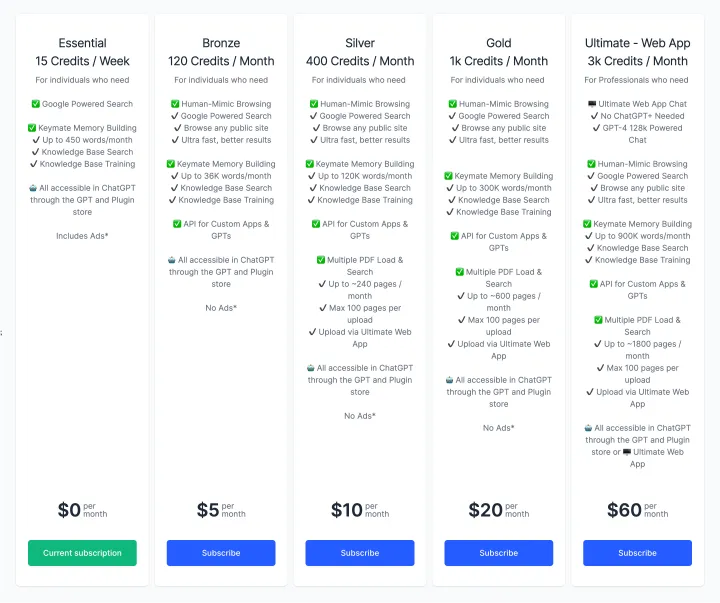
Visit their page to learn more.
Keymate.AI GPT's Explainer Video
FAQs from Keymate.AI GPT
Keymate.AI GPT's Prompt Examples
Conducting Web Searches
/search What is the latest research on renewable energy?
/search How to improve remote work productivity?
/search Best practices for data security in 2024
Managing and Searching PDF Documents
/pdfpro Find statistics on internet usage in the 'Global Internet Report.pdf'
/document What does the research say about climate change in 'Climate_2021_Report.pdf'?
/listpdfs
Utilizing Personalized Keymate Memory
/upsert Saved my search on renewable energy trends
/query What did I learn about remote work productivity?
/reset Are you sure you want to clear all stored data in your Keymate Memory?
Engaging with Academic Content through DOI
/chatwithdoiacademicpaper doi:10.1000/example2024 Summarize the findings of this paper
/chatwithdoiacademicpaper doi:10.2000/example2023 What methodologies were used in the study?
/chatwithdoiacademicpaper doi:10.3000/example2022 Explain the implications of this research
Automating Tasks with RPA
/automationrpa Check the latest stock prices for Tesla every hour
/automationrpa Monitor my website's homepage for changes daily
/automationrpa Notify me when a new research paper is published on renewable energy
Hybrid Searches Combining Web and Personal Memory Data
/hybrid What have I searched before about machine learning?
/hybrid Find both internet and my previous queries on COVID-19 vaccines
/hybrid Show me new and stored information on mindfulness meditation techniques