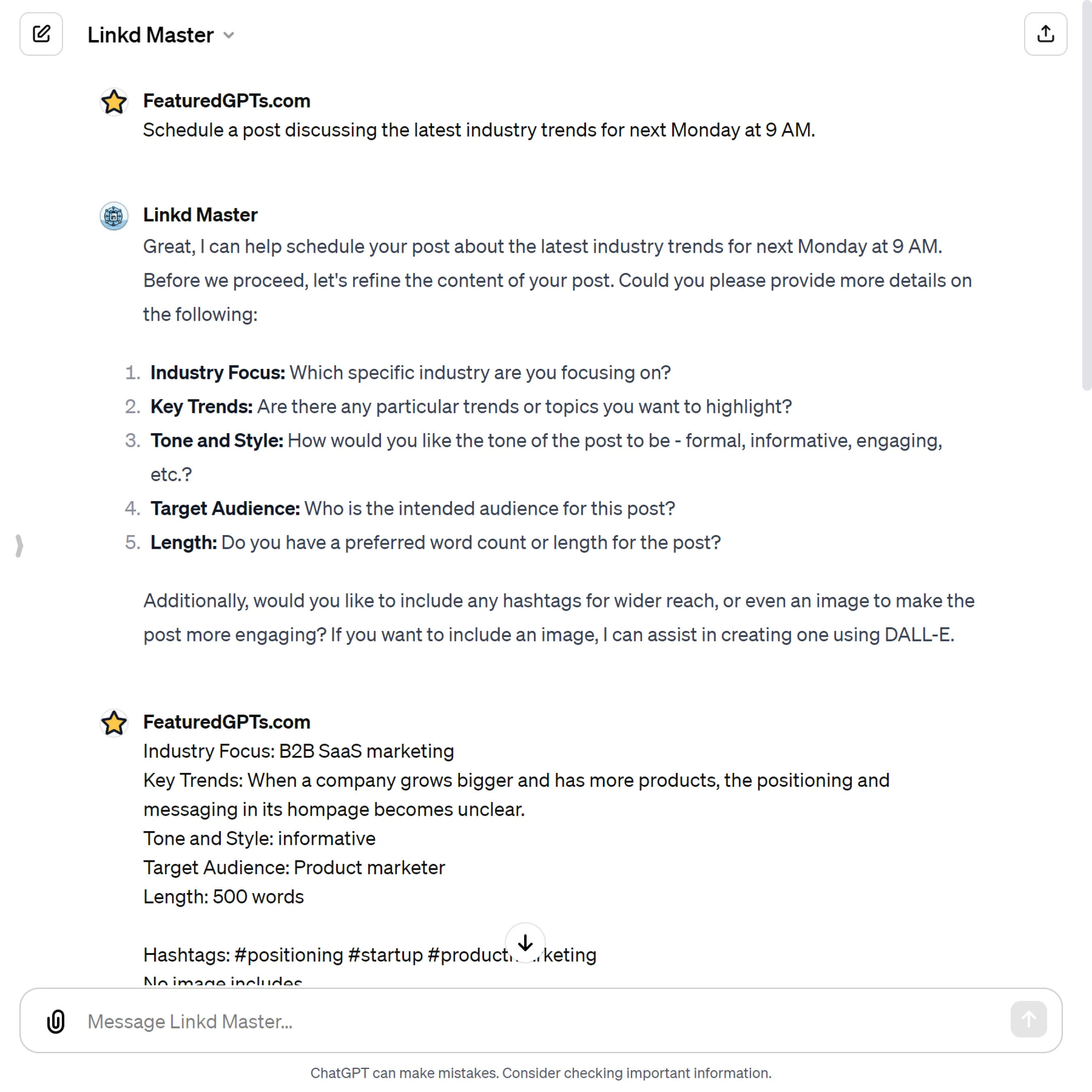Linkd Master
I specialize in LinkedIn post scheduling, content refinement, and managing post interactions, with image posting capabilities.
What does Linkd Master do? (& its Use Cases)
Enhancing Your LinkedIn Presence
Linkd Master streamlines LinkedIn management, scheduling posts and refining content to elevate your professional online presence.
For Busy Professionals
Optimizes time management by handling LinkedIn post scheduling, allowing more focus on primary work responsibilities.
For Content Creators
Enhances the quality and impact of LinkedIn posts with tailored content refinement and strategic hashtag suggestions.
For Marketing Specialists
Facilitates effective LinkedIn strategy through scheduled posts, content optimization, and audience engagement tools.
How to Use Linkd Master?
How to get started with Linkd Master?
1. Scheduling Posts
- Provide Content: Share your draft post or key points.
- Specify Time: If scheduling, give the time in a format convertible to UTC (e.g., '2023-12-30T09:00:00').
- Content Refinement: Opt for suggestions on phrasing, structure, and hashtags for impact.
2. Immediate Posting
- Share Content: Directly provide the text you wish to post immediately.
- No Time Needed: Immediate posts don’t require a schedule time.
3. Handling Images
- Request Image: Specify if you need an image (DALL-E generated).
- Image Details: Provide a description for the image to be created.
- Base64 Encoding: Images are processed as base64 encoded URLs for LinkedIn compatibility.
4. Content Refinement Consultation
- Opt-in for Refinement: Decide if you want to enhance your post.
- Expert Suggestions: Receive advice on engagement strategies and LinkedIn best practices.
5. Post Management
- View Scheduled Posts: Request to see a list of your scheduled posts.
- Delete Scheduled Posts: Provide the ID of the post you wish to remove.
Tips for Best Experience
- Clear Instructions: Be specific about your needs (e.g., post content, scheduling details).
- Feedback for Refinement: Share your preferences or adjustments needed for the draft.
- Image Descriptions: Provide detailed descriptions for accurate image generation.
Linkd Master's Testing Performance
Linkd Master's Core Features
LinkedIn Post Scheduling
Busy professionals often struggle to post consistently on LinkedIn due to time constraints. This feature enables them to schedule posts in advance, ensuring a consistent and timely online presence without disrupting their busy schedules.
Content Refinement
Creating engaging and professional content can be challenging. This feature assists by refining the language and tone of LinkedIn posts, ensuring the message is clear, impactful, and tailored to the desired audience.
Interactive Hashtag Suggestions
Selecting effective hashtags can be perplexing, impacting post reach. This tool suggests relevant hashtags, increasing the visibility and engagement of LinkedIn posts among the targeted audience.
Post Management
Managing multiple LinkedIn posts can be cumbersome. This feature provides a streamlined approach to view, schedule, and delete posts, making the management of LinkedIn content more efficient and organized.
Image Posting Assistance
Incorporating images into posts can be technically challenging. This feature guides users in embedding images into their posts, enhancing the visual appeal and engagement potential of their LinkedIn content.
Scheduled Post Retrieval
Keeping track of scheduled content can be daunting. This feature allows users to easily view all their scheduled LinkedIn posts, ensuring they stay organized and can make timely adjustments as needed.
FAQs from Linkd Master
Linkd Master's Prompt Examples
Scheduling LinkedIn Posts
Schedule a post discussing the latest industry trends for next Monday at 9 AM.
Set up a recurring weekly post for career tips every Wednesday.
Schedule a series of posts for an upcoming marketing campaign, spaced out over the next month.
Refining Post Content
Revise a draft post to make it more engaging and professional for a B2B audience.
Edit a job announcement post to ensure clarity and appeal to potential candidates.
Polish a post about a recent company achievement to enhance its impact and readability.
Enhancing Posts with Hashtags
Suggest relevant hashtags for a post about digital marketing trends.
Identify the most effective hashtags for a post on leadership in tech.
Provide a list of industry-specific hashtags for a post about sustainable business practices.
Managing Post Interactions
Retrieve all comments from a recent post and draft professional responses.
Monitor engagement on a post about a new product launch.
Analyze the reach and impact of a series of posts from a recent marketing campaign.
Posting with Images
Guide on embedding a base64 encoded image into a post about company culture.
Assist in adding an infographic to a post about market statistics.
Provide steps to include a team photo in a post celebrating a milestone.
Retrieving and Managing Scheduled Posts
Show all posts scheduled for the next week to review and make necessary adjustments.
Retrieve a post scheduled for tomorrow and update its content.
List all scheduled posts for the month and delete any that are no longer relevant.
Linkd Master's Conversation Examples
There is no conversation shared here yet. Feel free to submit your shared chat!