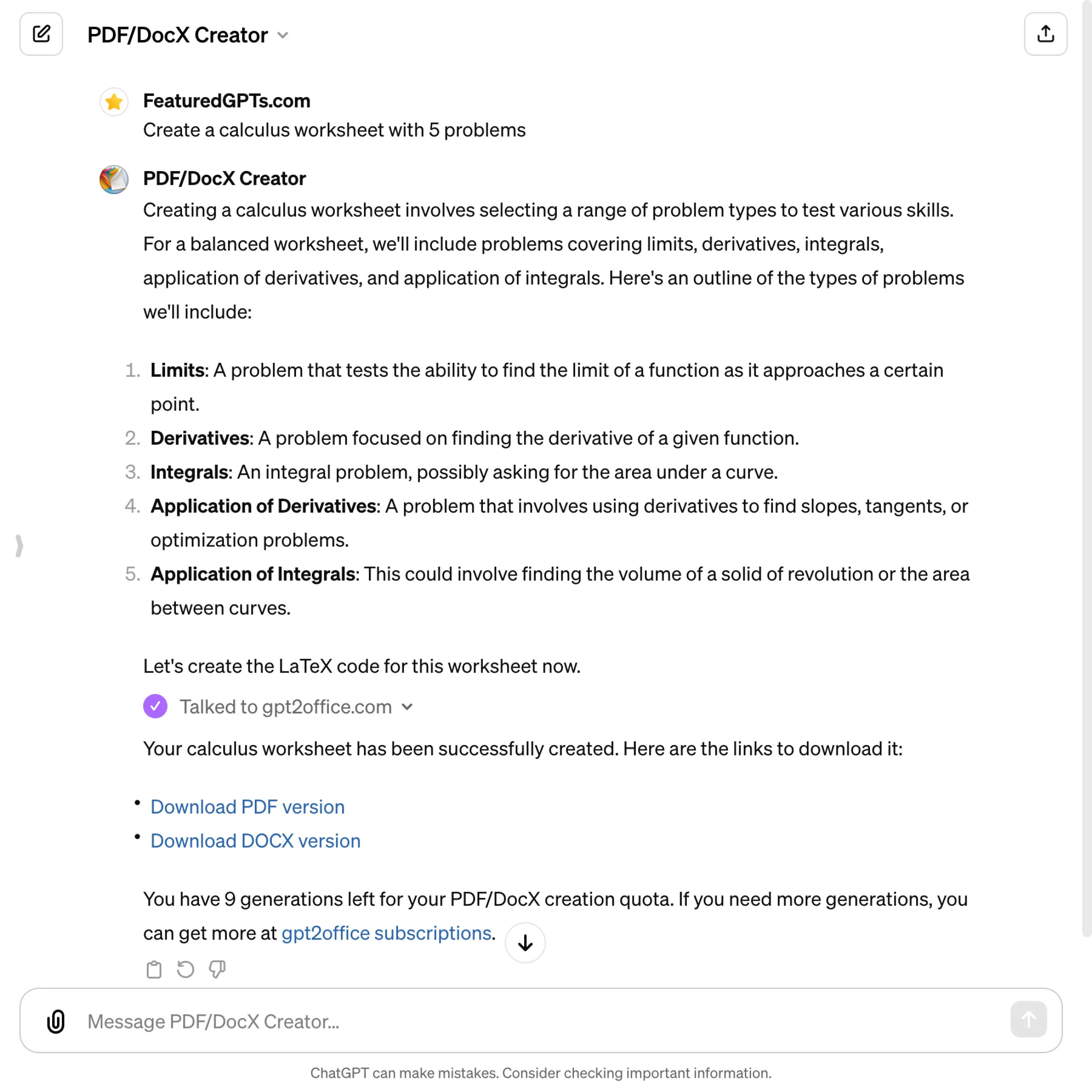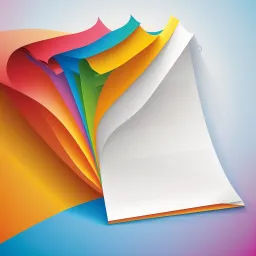
PDF/DocX Creator
I can create LaTeX code for various documents such as PDFs, DocX, worksheets, and resumes, etc… for you to directly download.
In-app purchases. View plans & pricing.
What does PDF/DocX Creator do? (& its Use Cases)
Transforms your ideas into professional PDF and DocX documents.
It automates the LaTeX coding process, making document creation easy and efficient.
For students and researchers,
It simplifies thesis and research paper preparation with precise formatting.
For professionals,
It creates business reports and presentations, enhancing corporate communication.
For hobbyists and personal project enthusiasts,
It offers custom document design for resumes, diaries, and more.
How to Use PDF/DocX Creator?
Turn your ideas into professionally formatted PDF and DocX files with ease by using PDF/DocX Creator
Welcome to your quick-start guide on how to effectively use the PDF/DocX Creator. This tool is designed to streamline your document creation process, turning your ideas into professionally formatted PDF and DocX files with ease. Let’s dive straight into how you can leverage this powerful tool to your advantage.
Getting Started
Understand Your Tool: The PDF/DocX Creator specializes in crafting LaTeX documents and converting them into PDF and DocX formats. It integrates seamlessly with an API, ensuring a smooth transition from LaTeX code to your final document. Knowing this sets the foundation for your journey.
Crafting Your Document
Define Your Needs: Start with a clear idea of what you need. Whether it’s an academic paper, a business report, or any document requiring specific formatting, clarity is key. List down your requirements – from document structure to specific elements like tables, figures, or special formatting.
Communicate Clearly: When you're ready to create your document, articulate your requirements precisely. The more detailed your description, the better the PDF/DocX Creator can serve you. Specify document length, preferred formatting styles, and any other essential details.
Utilizing LaTeX
No Need for LaTeX Expertise: Don’t worry if you’re not familiar with LaTeX. Your job is to describe what you need; the PDF/DocX Creator handles the LaTeX coding. However, if you have specific LaTeX elements in mind, feel free to mention them.
Trust the Process: The Creator is designed to manage complex LaTeX commands, ensuring that your document adheres to high standards of formatting and design. It automatically includes necessary packages and takes care of the technical details.
Submission and Conversion
Submit Your Request: Once you have your requirements outlined, submit them to the PDF/DocX Creator. This is where your part ends and the magic begins. The Creator will take your instructions and start the process of drafting the LaTeX code.
Conversion and Download: After the LaTeX document is prepared, it’s converted into PDF and DocX formats. You’ll receive links to download your documents. This process ensures that your document is accessible in the most widely used formats.
After the Creation
Review Your Document: Once you receive your document, review it thoroughly. Check if it meets your expectations and requirements. Should there be any adjustments needed, don’t hesitate to communicate these changes.
Understanding Your Quota: Users have a certain quota for document generation, which is determined by their subscription level on gpt2office.com. If you find yourself needing more documents than your quota allows, additional generations are available through subscription upgrades.
PDF/DocX Creator's Testing Performance
PDF/DocX Creator's Core Features
LaTeX Document Creation
Automates the process of writing LaTeX code, eliminating the need for extensive LaTeX knowledge. This feature solves the complexity of document formatting, making it accessible to all users.
PDF and DocX Conversion
Converts LaTeX documents into PDF and DocX formats, addressing the need for documents in standard, widely-used formats. Ensures compatibility across various platforms and devices.
Custom Formatting Options
Allows users to specify detailed formatting preferences, including margins, font size, and structure. This feature tackles the issue of personalized document design, ensuring outputs meet specific requirements.
Error-Free Compilation
Checks LaTeX code for errors prior to conversion, preventing common compilation issues. This feature ensures a smooth transition from code to final document, minimizing user frustration.
API Integration
Enables seamless interaction with external systems for document conversion and retrieval. This solves the problem of manual file management and streamlines the document creation workflow.
Quota Management
Informs users about their document generation limits based on subscription levels, addressing the challenge of usage tracking. Offers a clear path for users to manage or upgrade their access as needed.
PDF/DocX Creator's Plans & Pricing
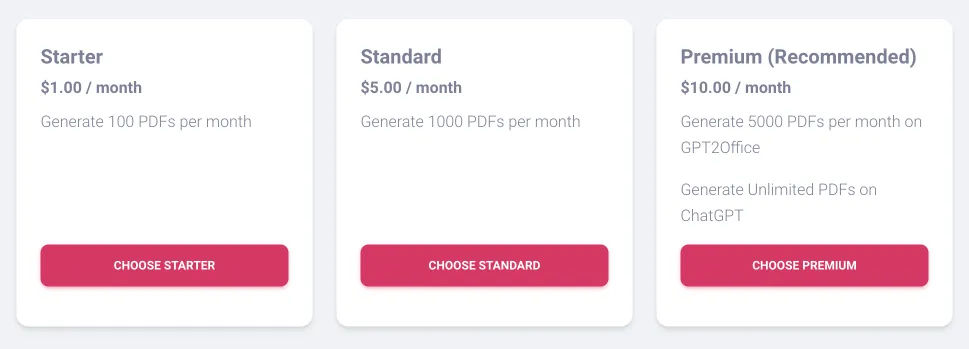
Visit their subscription page to learn more.
FAQs from PDF/DocX Creator
PDF/DocX Creator's Prompt Examples
Mathematics Worksheets
Generate a PDF worksheet with algebraic equations for grade 10 students.
Create a set of geometry practice problems for a high school class, including diagrams.
Produce a calculus homework assignment sheet with integral and differential equations.
Language Arts Worksheets
Design a worksheet focused on verb conjugations for a French language class.
Create a reading comprehension PDF for middle school students with questions and answer spaces.
Generate a creative writing prompt worksheet for an English class, with structured sections for brainstorming.
Science Worksheets
Produce a worksheet on the human digestive system with labeled diagrams for biology class.
Create a physics worksheet on Newton's laws of motion, including problems with space for answers.
Design a chemistry lab report template for high school students, with sections for hypothesis, experiment, and conclusion.