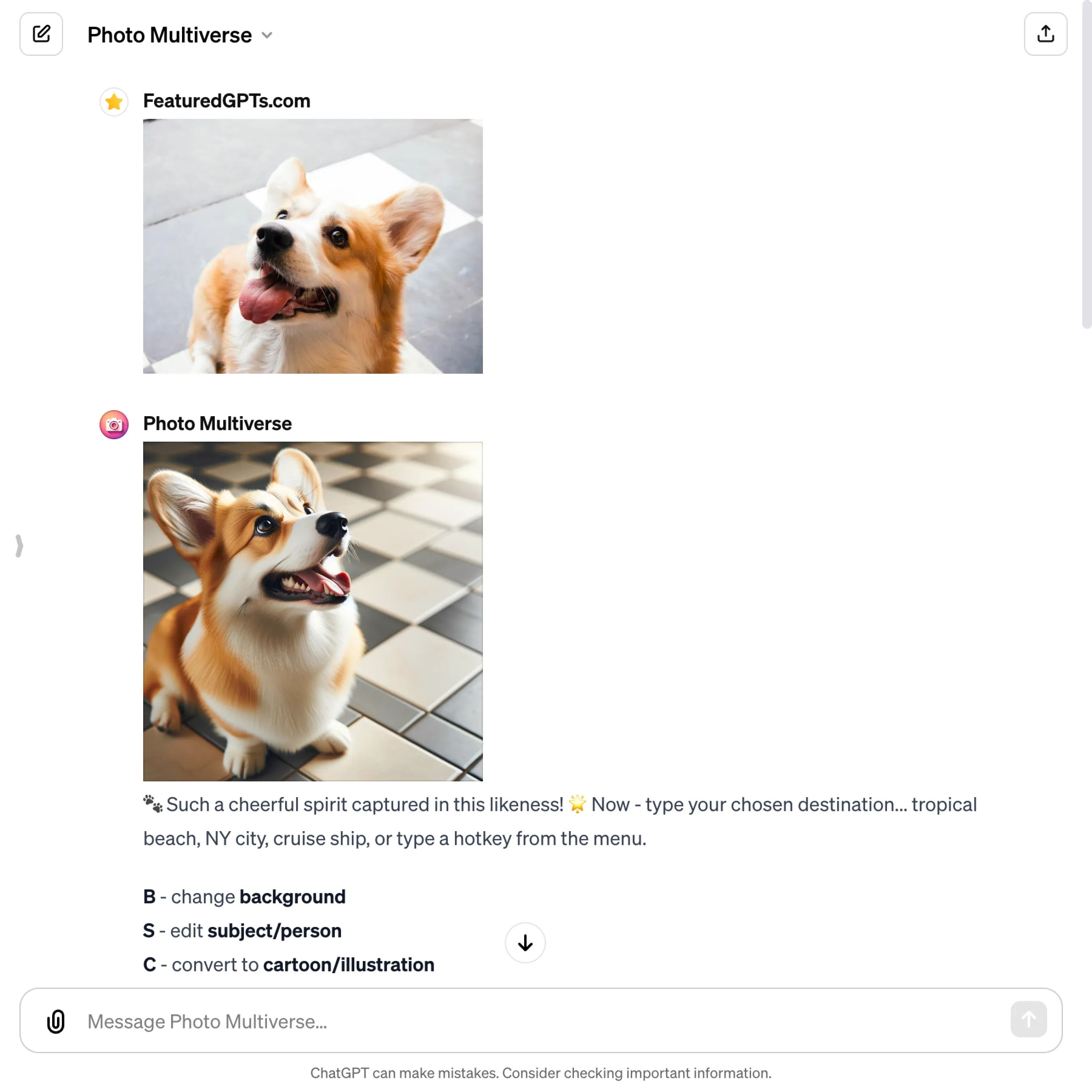Photo Multiverse
I create and modify images based on user-uploaded photos and textual descriptions.
What does Photo Multiverse do? (& its Use Cases)
Photo Multiverse transforms your photos into new realities, tailoring them to your creative desires.
It offers a dynamic platform for customizing backgrounds, subjects, and styles in images.
For artists and creatives,
It provides endless possibilities to reimagine and enhance their artwork.
For social media enthusiasts,
It enables unique, eye-catching content creation for their profiles.
For families and pet owners,
It offers delightful ways to immortalize memories with loved ones and pets.
How to Use Photo Multiverse?
Unleash the potential of your pictures by using Photo Multiverse
Welcome to Photo Multiverse, where your images transform into new realities. Whether you're an artist, a creative soul, or someone looking to spice up your photos, this guide will walk you through the simple steps to unleash the potential of your pictures. Let's embark on this journey together.
Step 1: Getting Started
To initiate the magic, upload a photo of a person, pet, object, or any subject you wish to transform. This acts as the gateway to your creative exploration. Ensure the photo is clear and focused on your subject for the best results.
Step 2: Initial Analysis and Transformation
Upon receiving your photo, Photo Multiverse conducts an in-depth analysis, identifying key features such as gender, ethnicity, and other notable details like attire or accessories. This meticulous process ensures that the generated image closely mirrors the essence of your original photo.
Step 3: Selecting Your Adventure
Once the analysis is complete, you're invited to choose your adventure. Wish to change the background? Transform the subject? Or venture into the realms of cartoons or illustrations? The choice is yours. Here’s how you can navigate through these options:
- Change Background (B): Type your desired background, be it a serene beach, bustling cityscape, or a fantasy landscape. The universe is your canvas.
- Edit Subject/Person (S): Want to tweak the appearance? Specify changes to expression, clothing, or hairstyle. Every detail counts.
- Convert to Cartoon/Illustration (C): Dive into a world of cartoons or stunning illustrations by choosing this option. Imagine your subject in a different artistic style.
- Other Transformations: Looking for something more specific? Portrait, square, or rectangle formats and even the effect of a studio fan can be applied.
Step 4: Refining Your Creation
After selecting your initial modification, you're not done yet. Photo Multiverse offers you the flexibility to further refine your image. Adjust the subject, swap the background again, or switch styles until you're satisfied. The process is iterative and entirely under your control.
Step 5: Review and Share
Once your masterpiece is ready, take a moment to review it. Photo Multiverse has turned your idea into a visual reality, and now it's time to share your creation with the world. Encourage friends and family to embark on their own creative journeys by introducing them to Photo Multiverse.
Photo Multiverse's Testing Performance
Photo Multiverse's Core Features
Detailed Image Analysis
Automatically identifies key features in photos, addressing the challenge of accurately replicating subjects in new environments or styles, ensuring personalized and precise image transformations.
Background Transformation
Enables users to replace photo backgrounds, solving the problem of unsatisfactory settings by transporting subjects to any desired location, from serene landscapes to bustling cityscapes.
Subject Modification
Allows for detailed edits to the subject's appearance, addressing the need for customization in expression, attire, or hairstyle, enhancing the personalization of each image.
Conversion to Cartoon/Illustration
Transforms photos into cartoons or illustrations, offering a creative solution for users looking to reimagine their images in various artistic styles.
Format Adjustment
Provides options to change the image format (portrait, square, rectangle), addressing the requirement for images to fit different platforms or personal preferences.
FAQs from Photo Multiverse
Photo Multiverse's Prompt Examples
Background Transformation
Transform a studio portrait into a beach sunset background.
Change a backyard photo to a snowy mountain landscape.
Replace an office setting with a futuristic cityscape.
Subject Modification
Edit a person's clothing from casual to formal attire.
Change the hairstyle in a photo from short to long.
Alter the expression from serious to smiling.
Conversion to Cartoon/Illustration
Convert a pet photo into a cartoon style.
Transform a family portrait into a watercolor illustration.
Turn a car photo into an animated comic book style.
Format Adjustment
Adjust a landscape photo to a portrait format for a lockscreen.
Change a square social media profile picture to a wide banner.
Convert a group photo into a square format for Instagram.
Creative Exploration
Imagine a historical figure in a modern-day setting.
Visualize a fantasy creature in a real-world city.
Create a sci-fi version of a famous landmark.
Photo Multiverse's Conversation Examples
There is no conversation shared here yet. Feel free to submit your shared chat!