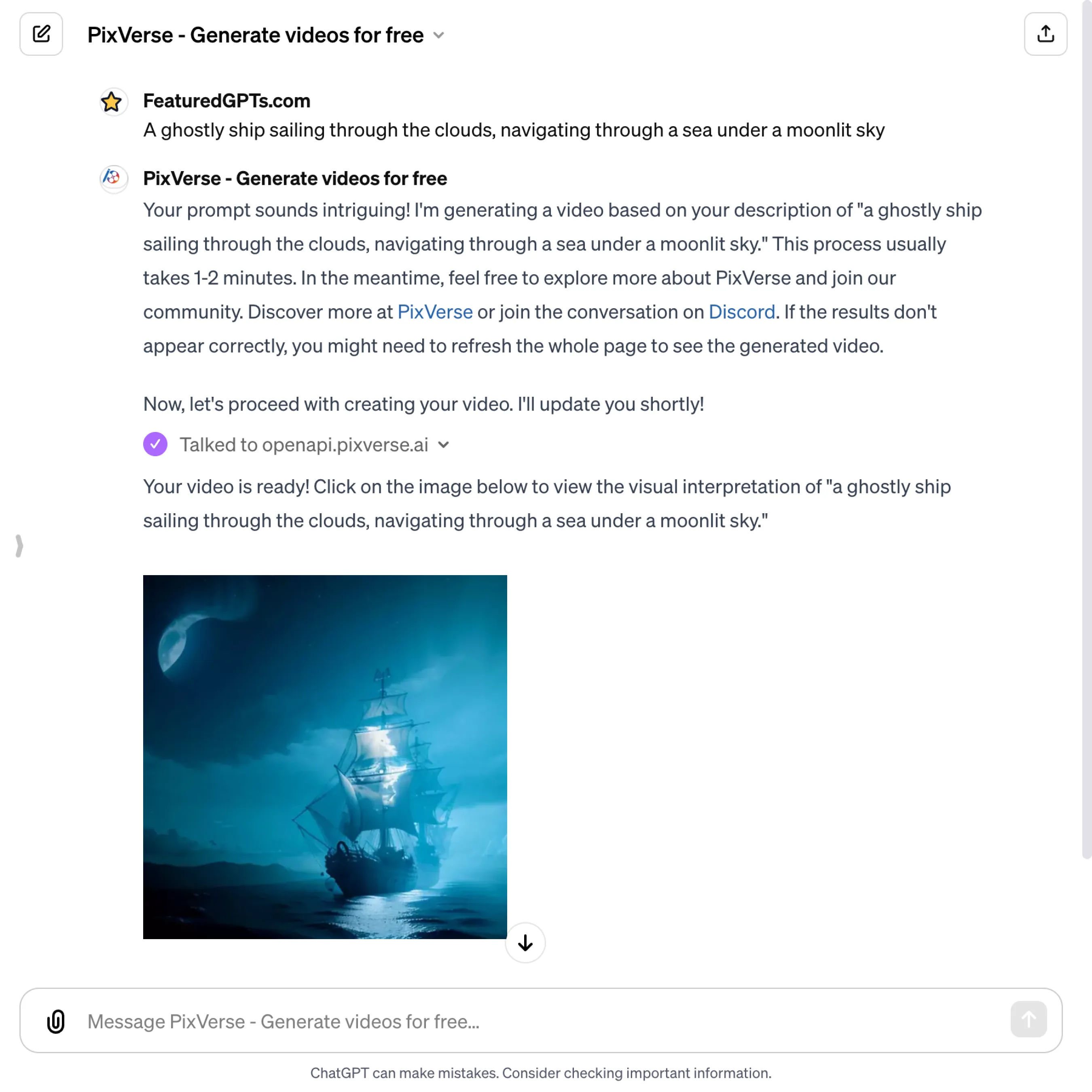PixVerse
I turn your text prompts into creative videos.
What does PixVerse do? (& its Use Cases)
Transform Your Ideas into Videos with PixVerse
PixVerse offers an easy way to turn text prompts into creative videos, making content creation simple and accessible.
For Social Media Influencers
Generate unique, engaging video content quickly to captivate and grow your audience.
For Educators and Students
Create educational and instructional videos effortlessly to enhance learning experiences.
For Personal Use
Design personalized video messages and greetings to share with friends and family.
How to Use PixVerse?
How to Use PixVerse: A Concise Guide
Introduction
Welcome to PixVerse, your gateway to transforming ideas into dynamic videos. This guide provides a straightforward approach to using PixVerse effectively. Here, you'll learn how to generate videos from text prompts in a few simple steps.
Step 1: Crafting Your Prompt
Begin by thinking of a concept or scene you wish to visualize. Your prompt should be clear and detailed. The more specific your description, the better the resulting video will align with your vision.
Step 2: Submitting Your Prompt
Once your idea is ready, submit it to PixVerse. Write your prompt in the chat, and don't worry about the language – PixVerse understands multiple languages and will translate your request into English.
Step 3: Patience and Exploration
After submitting your prompt, expect a short wait of 1-2 minutes for your video to be generated. Use this time to explore more about PixVerse. Visit our official website or join our community on Discord to learn more and engage with others.
Step 4: Video Generation
Behind the scenes, PixVerse will interpret your prompt, generate a unique seed, and create your video. The process is efficient, ensuring your video is both creative and aligned with your initial concept.
Step 5: Receiving Your Video
Once your video is ready, PixVerse will provide a link to the generated content. If the video doesn't appear immediately, try refreshing the page.
Tips for Effective Use
- Be Descriptive: The more vivid your description, the better the outcome.
- Patience is Key: High-quality video generation takes a moment. Use this time to explore PixVerse's additional features.
- Feedback and Iteration: If the first video isn’t perfect, try adjusting your prompt and resubmitting.
PixVerse's Testing Performance
PixVerse's Core Features
Text-to-Video Conversion
Transform your creative ideas into dynamic videos with just a text prompt. This feature liberates users from complex video editing tools, making video creation accessible to everyone, regardless of technical skills.
Multilingual Prompt Support
Whether you speak English, Spanish, Mandarin, or any other language, PixVerse can interpret your prompts. This eliminates language barriers, allowing a global user base to express their creativity without limitations.
Quick Generation Time
Experience rapid video generation, typically completed within 1-2 minutes. This feature caters to the fast-paced digital world, where efficiency and speed are crucial for content creators and casual users alike.
Custom Seed for Unique Outputs
Each video is generated with a unique, random seed, ensuring that every creation is one-of-a-kind. This feature adds a layer of uniqueness and personalization to your videos, making each one distinct.
Fixed Resolution Output
Videos are created with a consistent resolution of 256x256 pixels, providing a standard, high-quality output every time. This removes the guesswork and complexity of choosing the right video specifications.
Community and Support
Join a thriving community of creative individuals on our Discord channel. Get support, share ideas, and stay updated with the latest features, enhancing your experience and skills in video creation.
FAQs from PixVerse
PixVerse's Prompt Examples
Social Media Content Creation
Create a short animation of a cheerful puppy playing in a meadow for an Instagram post.
Generate a looping video of a vibrant cityscape at sunset for a Facebook cover.
Design an engaging, visually appealing announcement video for an upcoming event on Twitter.
Educational and Instructional Videos
Produce an educational video illustrating the water cycle for a school project.
Create a brief instructional video on how to perform basic yoga poses for a fitness blog.
Develop an animated explanation of the solar system for a science class presentation.
Personalized Greetings and Messages
Generate a birthday greeting video featuring animated balloons and a festive cake.
Create a personalized holiday message with a winter wonderland theme for family and friends.
Design a heartwarming anniversary video with a montage of romantic landscapes.
PixVerse's Conversation Examples
There is no conversation shared here yet. Feel free to submit your shared chat!