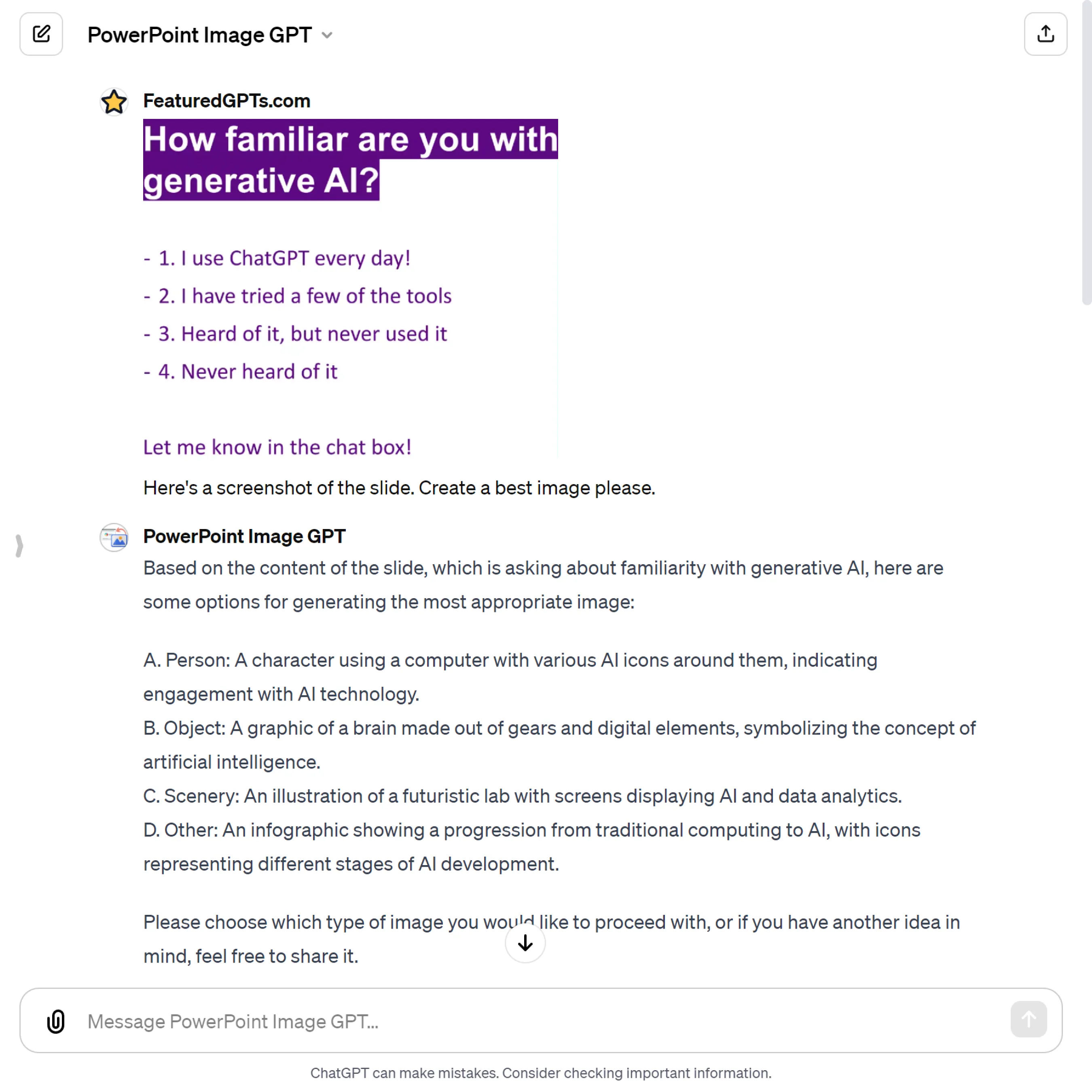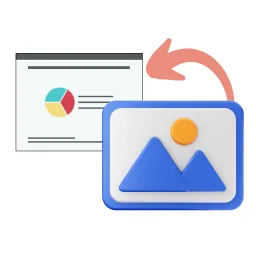
PowerPoint Image GPT
I generate PowerPoint-compatible images based on text or screenshot inputs, offering various styles and customizations.
What does PowerPoint Image GPT do? (& its Use Cases)
Create Engaging PowerPoint Slides with Custom Images Tailored to Your Needs
PowerPoint Image GPT transforms your slide concepts into visually compelling images, enhancing your presentation's impact.
For Business Professionals
Generate professional, brand-aligned visuals for impactful presentations and reports.
For Educators and Students
Create educational content with images that simplify complex ideas and engage learners.
For Marketing Specialists
Design eye-catching, persuasive slides for campaigns and marketing strategies.
How to Use PowerPoint Image GPT?
How to use PowerPoint Image GPT?
Step One: Identify Needs
Understand the specific requirements for your PowerPoint slide. Determine the theme, message, or data to be conveyed.
Step Two: Choose Input Method
Decide whether to provide a text description or a screenshot of your existing slide.
Step Three: Submit Input
Share your chosen input (text or screenshot) with PowerPoint Image GPT.
Step Four: Select Image Type
Choose from person, object, scenery, or other (like infographics) for your image.
Step Five: Image Generation
PowerPoint Image GPT will generate an image based on your input and selection.
Step Six: Review and Refine
Assess the generated image. Request changes in style, size, or composition if needed.
Step Seven: Integration
Insert the finalized image into your PowerPoint slide.
PowerPoint Image GPT's Testing Performance
PowerPoint Image GPT's Core Features
Custom Image Generation for PowerPoint
Transforms text or screenshot inputs into relevant images for PowerPoint slides, solving the challenge of finding or creating visuals that accurately represent slide content.
Diverse Style Options
Offers a range of styles like vector, pictogram, and 3D illustration, enabling users to align images with the aesthetic of their presentation and ensuring visual consistency.
Size and Aspect Ratio Customization
Allows customization of image size and aspect ratio to fit various slide layouts, ensuring that images integrate seamlessly into presentations without distortion or scaling issues.
Iterative Refinement Process
Provides options for iterative feedback and refinement of images, ensuring that the final product aligns perfectly with the user's vision and presentation requirements.
Multiple Image Types
Generates images of people, objects, sceneries, or infographics, offering versatility and ensuring that users have the right type of visual for every slide's content.
Seamless Integration
Designed for easy integration into PowerPoint slides, this feature simplifies the process of adding and adjusting images within the presentation software, saving time and effort.
PowerPoint Image GPT's Explainer Video
FAQs from PowerPoint Image GPT
PowerPoint Image GPT's Prompt Examples
Creating Presentation Visuals
How can I turn my slide text into a relevant image?
Can you create a diagram that illustrates my slide's concept?
Is it possible to generate an image that matches my company's branding for my presentation?
Educational Content
Can you create an image that explains a scientific concept for my classroom presentation?
I need a visual aid for a historical event; can you help?
How can I make my educational slides more engaging with visuals?
Marketing and Sales
Can you develop a compelling visual for my product's features for a sales pitch?
I need an infographic for my marketing presentation; can you generate one?
How can I visually represent market trends for a business meeting?
PowerPoint Image GPT's Conversation Examples
There is no conversation shared here yet. Feel free to submit your shared chat!