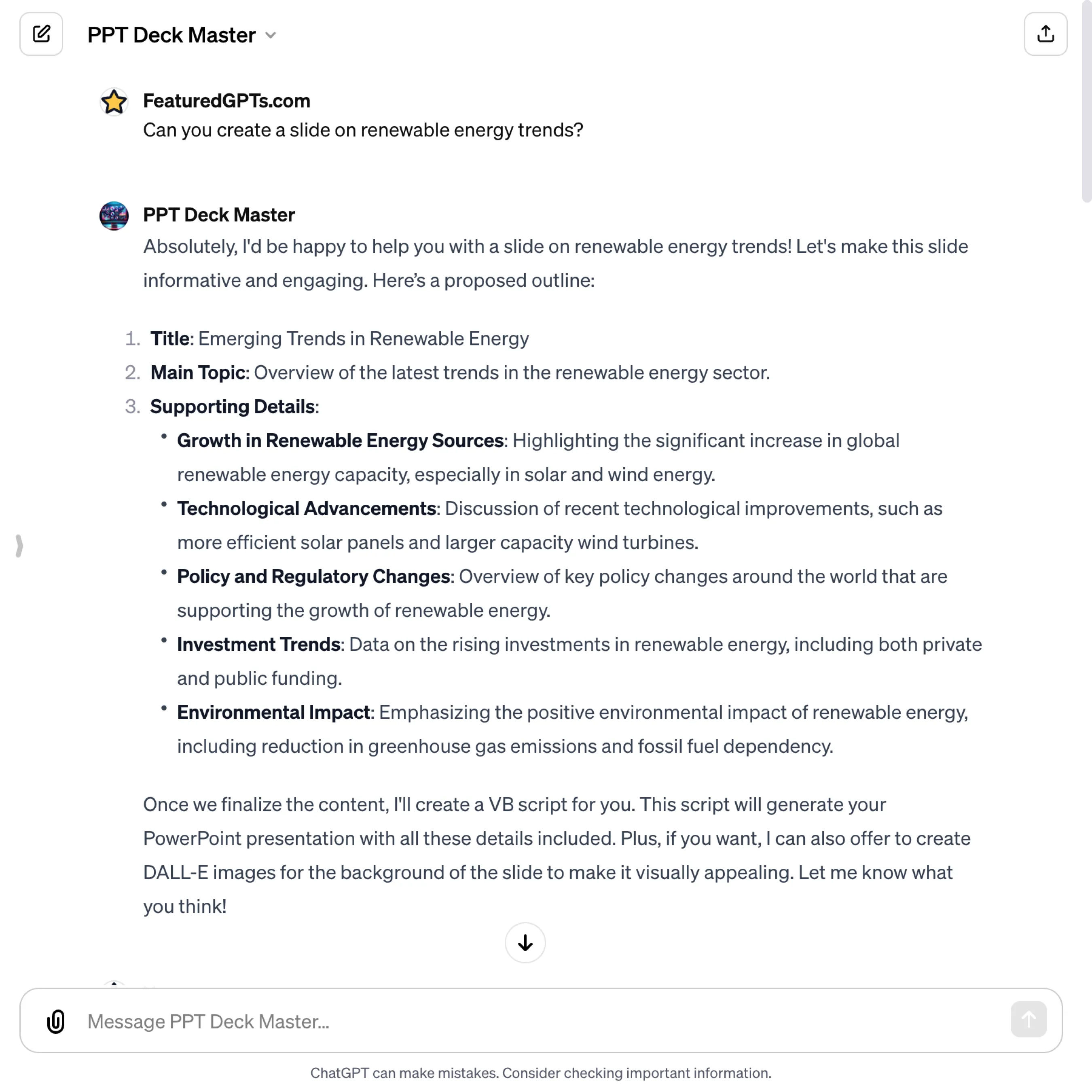PPT Deck Master
I specialize in creating PowerPoint outlines, generating VB scripts for presentations, and creating images for the slides.
What does PPT Deck Master do? (& its Use Cases)
PPT Deck Master streamlines your presentation creation process with easy-to-use tools.
From crafting detailed slide outlines to generating custom VB scripts, PPT Deck Master transforms complex data into engaging presentations.
For Business Professionals
Enhances efficiency in creating data-driven, professional PowerPoint presentations for meetings and reports.
For Educators and Students
Simplifies the creation of educational content, enabling more engaging and informative classroom presentations.
For Marketing Specialists
Assists in designing visually appealing and data-rich presentations for marketing strategies and client pitches.
How to Use PPT Deck Master?
Getting Started with PPT Deck Master
Define Your Topic:
- What to do: Determine the main topic for your presentation.
- Tip: The clearer your topic, the better I can assist.
Outline Your Slides:
- What to do: Provide a title and main points for each slide.
- Tip: Think about the flow of your presentation.
Provide Data or Details:
- What to do: Share any specific data, charts, or insights you want included.
- Tip: Documents or direct data points work best.
Specify Visual Preferences:
- What to do: Mention any preferences for slide design or backgrounds.
- Tip: Consider using DALL-E generated images for a unique touch.
Request VB Script:
- What to do: Once you're happy with the slide content, ask for the VB script.
- Tip: This script will help you auto-generate your PowerPoint.
Run VB Script in PowerPoint:
- What to do: Use the generated VB script in PowerPoint to create your presentation.
- Tip: Ensure macro settings are enabled to run the script successfully.
Review and Customize:
- What to do: Review the generated slides and make any final tweaks.
- Tip: Personal touches make your presentation stand out.
PPT Deck Master's Testing Performance
PPT Deck Master's Core Features
Slide Outline Creation
Crafting a coherent and engaging PowerPoint starts with a solid structure. This feature assists in outlining each slide with a title, main topic, and detailed supporting points, ensuring your presentation has a clear narrative flow and effectively communicates your message.
Data Integration
Incorporating accurate, relevant data into presentations can be challenging. This feature simplifies the process by embedding specific charts, graphs, and data points directly into your slides, enhancing the credibility and impact of your information.
VB Script Generation
Creating a PowerPoint can be time-consuming. This feature generates a VB script based on your slide outline, which automates the creation of the PowerPoint deck, significantly reducing the time and effort involved in manual slide construction.
Presentation Customization
Tailoring a presentation to specific needs can be complex. This feature allows for detailed customization of each slide's content and design, ensuring that the final product aligns perfectly with your vision and objectives.
FAQs from PPT Deck Master
PPT Deck Master's Prompt Examples
Creating Slide Outlines
Can you create a slide outline on renewable energy trends?
I need an outline for a slide about the impact of digital marketing.
Could you help with a slide outline on the history of space exploration?
Generating VB Scripts for PowerPoint Creation
Now that my slide details are finalized, can you generate a VB script for the PowerPoint?
I'm happy with the slide content. Please provide the VB script to create the presentation.
Could you create a VB script for my presentation on environmental policies?
Incorporating Specific Charts and Data
I have a chart in Excel I'd like to include. Here's the file path, please add it to slide 3.
Can you incorporate the sales data from my provided document into slide 5?
I need to include a graph about population growth. It's in this file, please add it to slide 7.
Using DALL-E for Slide Backgrounds
Can we use DALL-E to create a background image for a slide on ocean conservation?
I'd like a DALL-E generated image of a futuristic city for my tech presentation background.
Could you generate a DALL-E image of a serene landscape for the background of my meditation slide?