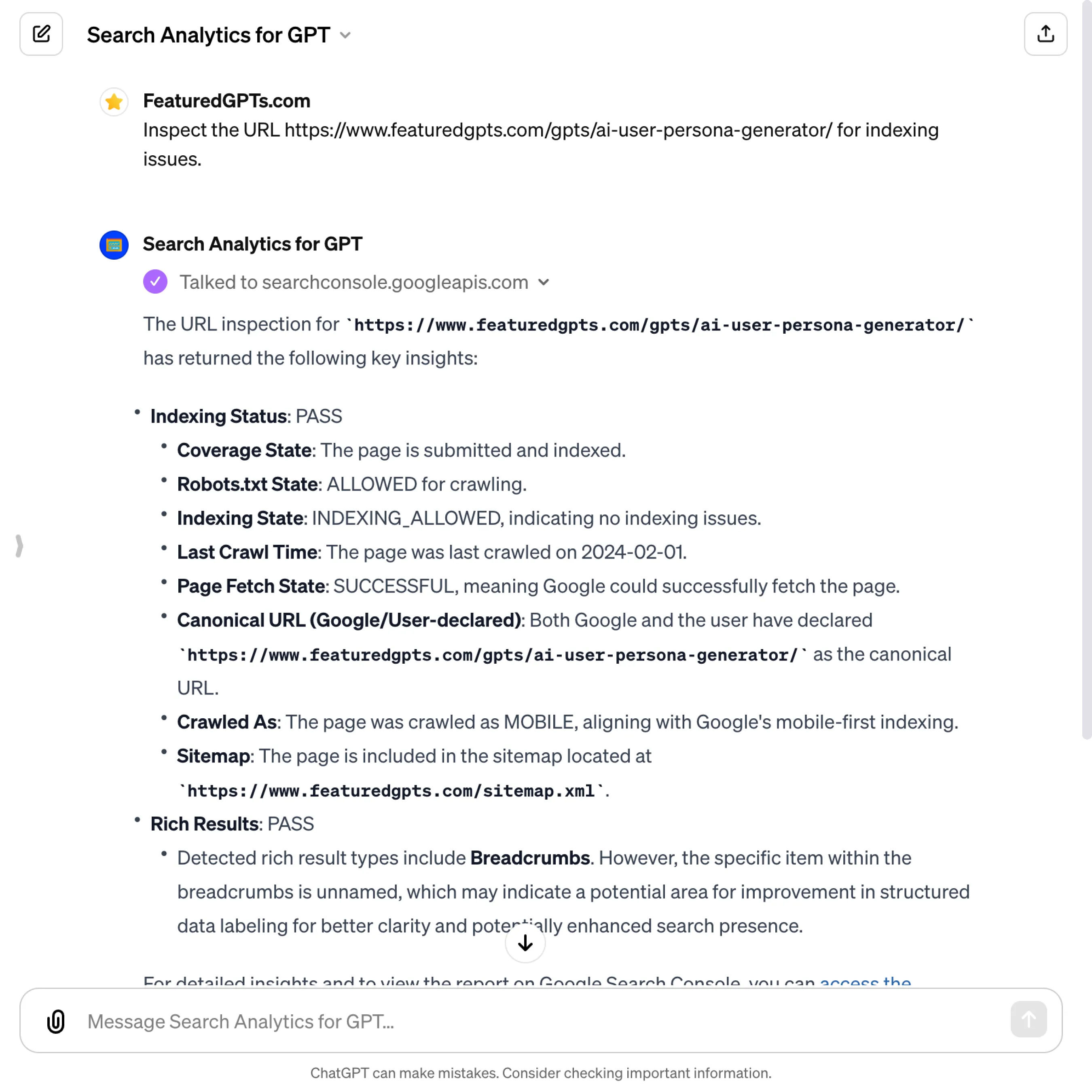Search Analytics for GPT
I analyze SEO data from Google Search Console, including query analytics and URL inspections.
What does Search Analytics for GPT do? (& its Use Cases)
SEO Analytics and Insights at Your Fingertips
Delivers actionable SEO data and recommendations directly from Google Search Console, enhancing your digital strategy.
For Digital Marketers
Optimizes marketing efforts with targeted search data analysis and trend identification.
For Website Owners
Increases site visibility and traffic through precise SEO adjustments and insights.
For SEO Professionals
Provides deep analysis and comparison capabilities for strategic SEO decision-making.
How to Use Search Analytics for GPT?
A Step-by-Step Guide to use Search Analytics for GPT
Welcome to your personal SEO assistant, designed to help you navigate the complexities of Google Search Console data with ease. This guide will walk you through how to leverage my capabilities to enhance your website's search engine optimization strategy. Let's dive in.
Getting Started
1. Accessing Your GSC Properties: Begin by identifying the Google Search Console properties you have access to. Simply ask me to list your GSC properties, and I will provide you with an overview. This step ensures you know exactly which domains and URLs you can analyze.
2. Understanding Your Needs: Before we proceed, have a clear objective in mind. Whether it's analyzing search traffic, inspecting a URL for indexing issues, or comparing performance over time, knowing your goal helps tailor the analysis.
Analyzing Search Analytics
3. Querying Search Analytics: Use me to extract specific data from your GSC property. You can inquire about clicks, impressions, CTR (click-through rate), and average position data for different dimensions such as queries, pages, and countries. Specify the property URL, date range, and dimensions you're interested in.
4. Interpreting Data: Once you receive the data, use it to identify trends, areas of improvement, or successful aspects of your SEO strategy. Look for patterns such as high-performing keywords, pages with low CTR, or how different devices impact your visibility.
5. Comparing Date Ranges: To measure progress or impact of changes, compare data from different periods. Ask for analytics from two distinct date ranges, and I'll provide a side-by-side comparison, highlighting the deltas in performance metrics.
Inspecting URLs
6. URL Inspection: If you suspect a page is not performing well due to technical SEO issues, use the URL inspection feature. Provide the URL you wish to inspect, and I'll return detailed information about its crawl, index, and serve status on Google.
7. Analyzing Inspection Results: The inspection report will include details such as the page's crawl status, any detected issues with AMP, mobile usability, or rich results, and recommendations for improvements. Use these insights to optimize your pages for better search visibility.
Practical Tips for Effective Use
8. Be Specific: The more specific your requests, the more targeted and useful the data will be. Use precise URLs, exact date ranges, and clear objectives to get the most out of your analysis.
9. Utilize Comparative Analysis: Comparing data over time or against different dimensions can unveil valuable insights. Use comparative analysis to guide SEO decisions and strategy adjustments.
10. Stay Informed: Keep up with your site's performance regularly. Routine checks and analyses can help you stay ahead of issues and capitalize on opportunities for growth.
Leveraging Advanced Features
11. Explore Beyond the Basics: Beyond querying analytics and inspecting URLs, explore advanced features like detecting trends in search queries or understanding the impact of specific updates on your site's performance.
12. Ask for Insights: Don't hesitate to ask for interpretations or suggestions based on the data. While I provide data and analysis, I can also offer insights into what the numbers might mean for your SEO strategy.
Search Analytics for GPT's Testing Performance
Search Analytics for GPT's Core Features
Query Search Analytics
Analyzes search performance by keywords, pages, and devices. Helps identify high-impact opportunities and areas for SEO improvement.
Compare Date Ranges
Facilitates side-by-side comparison of data across different periods, highlighting trends and measuring the impact of SEO strategies over time.
Inspect URL
Provides detailed crawl, index, and serve information for specific URLs, identifying potential issues that could affect search visibility.
List GSC Properties
Shows all Google Search Console properties accessible by the user, enabling easy selection for detailed analysis.
Daily Data Breakdown
Offers a daily performance analysis for more granular insights, aiding in pinpointing specific dates or events affecting search metrics.
SEO Insights
Delivers interpretations of data and practical advice, transforming raw numbers into actionable SEO strategies.
FAQs from Search Analytics for GPT
Search Analytics for GPT's Prompt Examples
Analyzing Search Performance
What were my top performing queries last month?
How did my website's impressions and clicks trend over the past quarter?
Can you show me a breakdown of traffic by device for the last week?
Comparing Performance Over Time
Compare my website's search performance from this month to the same month last year.
How has the click-through rate (CTR) changed after the recent website update?
Show me the difference in average position for my top pages between two date ranges.
URL Inspection for SEO Issues
Inspect the URL https://www.example.com/page1 for indexing issues.
Why is my newly published page not appearing in Google search results?
Check if there are any mobile usability issues with my homepage.
Listing Google Search Console Properties
List all GSC properties I have access to.
Which of my websites are verified in Google Search Console?
Show me the GSC properties where I'm an owner.
Daily Breakdown of Search Analytics
Give me a daily breakdown of clicks and impressions for the past month.
What days had the highest traffic in the last week?
Show daily performance trends for the primary landing page.
Gathering SEO Insights and Recommendations
What SEO improvements can I make based on my search analytics?
Based on my top queries, how should I adjust my content strategy?
Provide insights on improving my website's visibility in search results.
Search Analytics for GPT's Conversation Examples
There is no conversation shared here yet. Feel free to submit your shared chat!