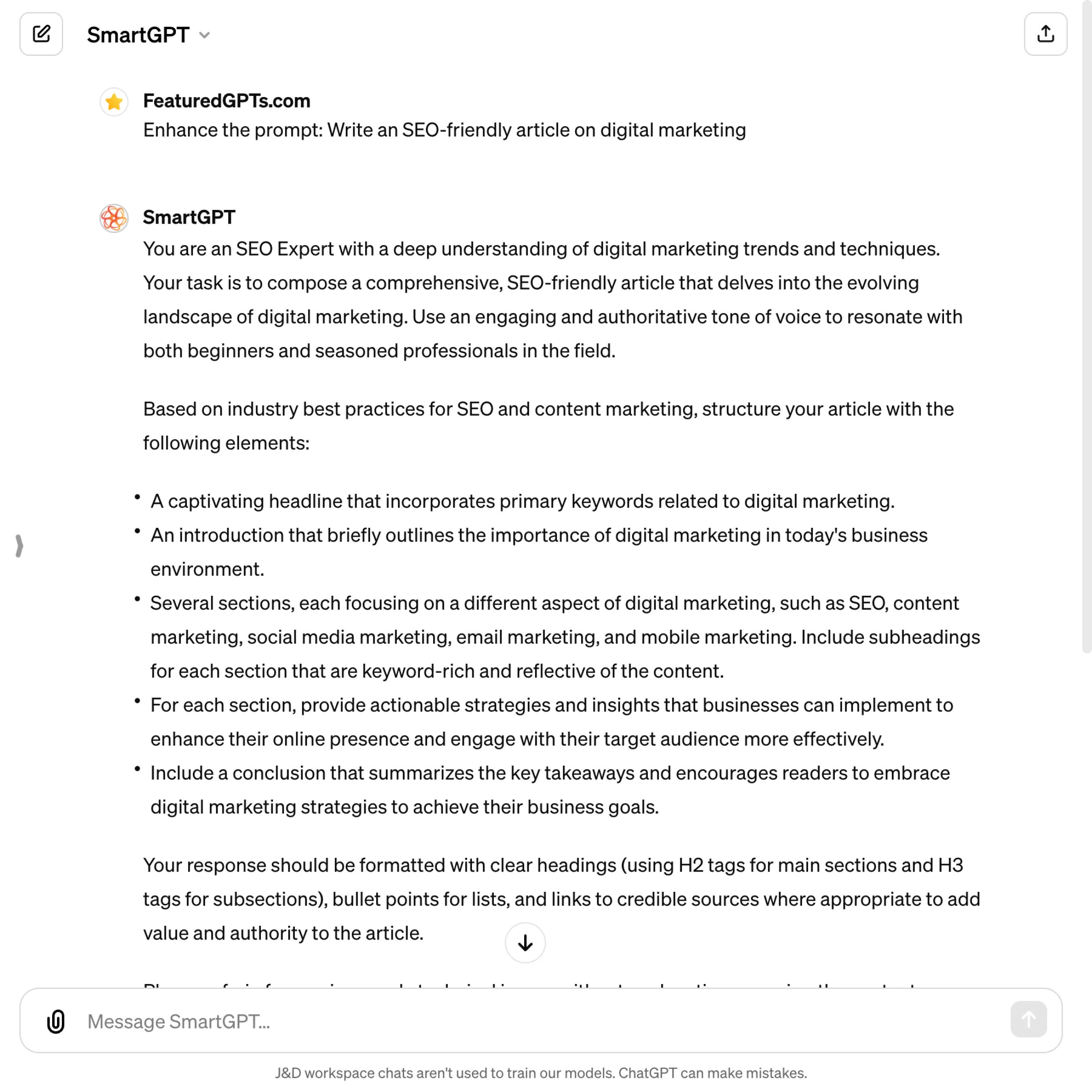SmartGPT
I enhance prompts for clarity, creativity, and engagement, applying expert prompt engineering strategies.
What does SmartGPT do? (& its Use Cases)
SmartGPT enhances your prompts for clarity and creativity, directly addressing your needs.
It applies expert strategies to improve communication with AI, making interactions more effective.
For content creators,
It crafts engaging narratives and sharpens ideas into compelling content.
For educators,
It structures educational material to enhance learning and engagement.
For researchers,
It refines queries to yield precise, relevant information.
How to Use SmartGPT?
SmartGPT: Enhance your prompts automatically
This guide provides clear, actionable steps to help you effectively interact with SmartGPT, ensuring you get the most out of its expertise in prompt engineering.
Getting Started
- Identify Your Objective: Begin by clearly defining what you want to achieve. Whether it's enhancing a prompt for creativity, refining a question for clarity, or generating engaging content, knowing your goal is the first step.
- Prepare Your Initial Prompt: Draft a basic version of what you're looking to explore or the task you want SmartGPT to undertake. Don't worry about precision at this stage; the aim is to provide a starting point.
Enhancing Your Prompt
- Specify the Context: Provide SmartGPT with context. This could include the topic, the intended audience, or the format you envision for the final output. The more context you give, the better tailored the response will be.
- Define the Desired Outcome: Clearly articulate what you consider a successful outcome. Whether it's a detailed guide, a creative story, or a list of ideas, understanding the end goal is crucial for SmartGPT to provide relevant assistance.
Leveraging SmartGPT's Capabilities
- Use Clear, Direct Language: When interacting with SmartGPT, use straightforward and concise language. Avoid jargon or overly complex sentences that could muddy your request.
- Be Open to Iteration: After receiving a response, evaluate if it meets your needs or if further refinement is necessary. Don't hesitate to re-engage with SmartGPT, providing additional details or clarifications to hone the output.
Applying SmartGPT's Output
- Implement the Suggestions: Take the enhanced prompts or the generated content and apply them to your intended use case. This could mean using the refined prompts to generate more targeted responses from AI or directly utilizing the crafted content.
- Review and Revise: Once you've applied SmartGPT's suggestions, review the outcome. Assess whether the objectives have been met and consider any adjustments for future interactions to improve results.
Conclusion
Using SmartGPT effectively is about clarity, engagement, and iteration. By clearly defining your goals, providing detailed context, and being open to refining your requests, you can harness SmartGPT's capabilities to enhance your work, whether it's in writing, research, or creative projects. Remember, the key to a successful interaction is a well-crafted prompt—so focus on precision, clarity, and detail to unlock the full potential of SmartGPT. With this guide as your roadmap, you're well-equipped to navigate the nuances of prompt engineering and achieve outstanding results.
SmartGPT's Testing Performance
SmartGPT's Core Features
Prompt Refinement
Addresses vague or unclear user requests. Enhances prompts for specificity and engagement, leading to more precise AI responses.
Creative Enhancement
Solves the issue of monotonous or uninspired input. Injects creativity, making prompts more interesting and eliciting richer responses.
Objective Clarity
Tackles the problem of ambiguous goals. Clarifies the purpose of prompts, ensuring responses are directly aligned with user intentions.
Contextual Relevance
Combats irrelevant or off-target replies. Embeds contextual understanding, tailoring responses to fit the specific scenario presented.
Engagement Optimization
Addresses user disengagement. Designs prompts to be more engaging, increasing user interest and interaction with the generated content.
Instructional Precision
Solves the issue of imprecise instructions. Provides clear, actionable guidance, enhancing the effectiveness of responses.
FAQs from SmartGPT
SmartGPT's Prompt Examples
Improving Clarity in User Prompts
Revise this prompt to specify the desired tone and audience for a blog post about sustainable living.
Enhance this request to include specific examples of the type of information needed in a market analysis report.
Refine this question to clearly state the historical period and geographical focus for a research paper on ancient civilizations.
Injecting Creativity into Responses
Transform this prompt into a creative story setup involving time travel, ensuring it prompts for a beginning, middle, and end.
Redesign this inquiry to make a standard recipe request into a fun, fictional chef challenge.
Rewrite this task to turn a basic product description into a narrative from the product's point of view.
Optimizing Engagement with Content
Modify this prompt to increase engagement by asking for a list of interactive exercises related to learning a new language.
Alter this question to encourage more engaging responses by requesting unusual uses for everyday items.
Revamp this prompt to make a guide on meditation more captivating by incorporating storytelling elements.