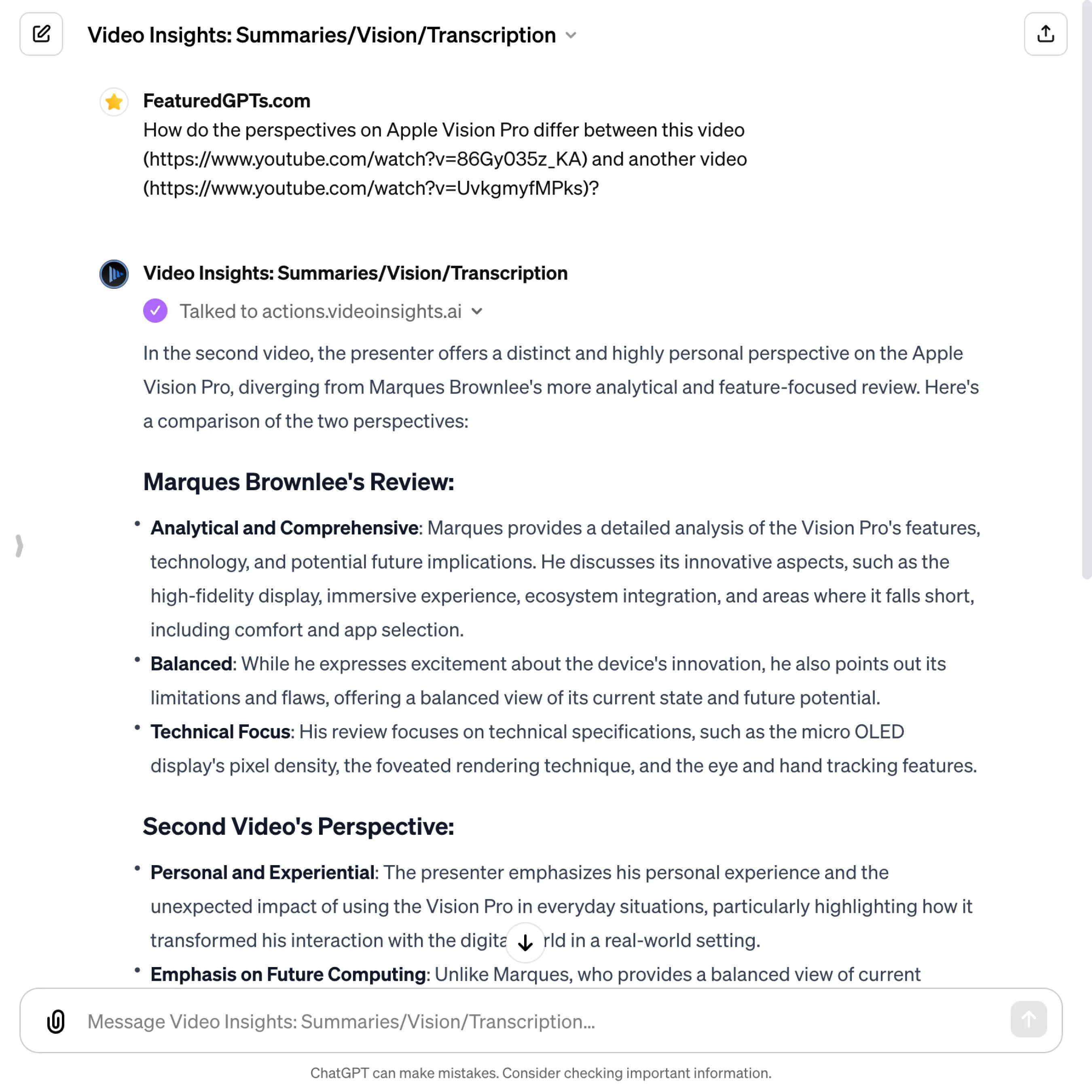Video Insights
I summarize video content, analyze transcripts, comments, and provide metadata on YouTube videos.
In-app purchases. View plans & pricing.
What does Video Insights do? (& its Use Cases)
Video Insights simplifies video analysis for you, offering concise summaries and in-depth insights.
It distills long videos into digestible information, saving you time and enhancing understanding.
For educators and students,
It transforms educational content into accessible summaries, facilitating learning and research.
For content creators,
It analyzes audience sentiment, guiding content improvement and engagement strategies.
For researchers,
It offers deep dives into video transcripts and metadata, supporting data-driven studies.
How to Use Video Insights?
Video Insights: Your go-to tool for diving deep into video content with ease
Whether you're a researcher, educator, content creator, or simply a curious mind, this guide will help you harness the full potential of Video Insights. Let's get started on your journey to uncovering rich video insights.
Step 1: Understanding Capabilities
First, familiarize yourself with what Video Insights can do. It's designed to analyze YouTube videos by summarizing content, extracting key points from transcripts, analyzing comments, providing metadata, and accepting feedback. Knowing these capabilities sets the stage for effective use.
Step 2: Crafting Your Request
Precision is key. Clearly articulate what you need. Whether it's a summary, comment analysis, or specific segment insights, the more specific your request, the better the outcome. Include the direct YouTube link for targeted analysis.
Step 3: Using Transcripts for Summaries
Looking for a concise summary? Request a transcript analysis. Video Insights will comb through the video's spoken content, presenting you with a distilled summary of the main points. This is especially useful for educational and informative videos.
Step 4: Analyzing Comments
To gauge viewer reactions or sentiments, ask for a comment analysis. This insight can be invaluable for content creators looking to understand their audience or for anyone interested in the public perception of a video.
Step 5: Exploring Metadata
Don't overlook the metadata. Requesting details like video duration, view count, likes, and more can offer context that enriches your understanding of the video's impact and reach.
Step 6: Submitting Feedback
Your input drives improvement. If you have suggestions or encounter issues, submit feedback. Be specific about your experience and what enhancements you envision. Your feedback is crucial for refining Video Insights.
Step 7: Practice and Experiment
Experiment with different types of requests to discover the breadth of insights available. The more you use Video Insights, the better you'll become at crafting prompts that yield the most informative results.
Step 8: Staying Updated
Stay tuned for updates. Video Insights is on a continuous journey of enhancement, with plans to expand capabilities, including more video providers and advanced analytics features. Keeping abreast of these updates will ensure you're always getting the most out of the tool.
Video Insights's Testing Performance
Video Insights's Core Features
Content Summarization
Distills lengthy videos into concise summaries, addressing the need for quick understanding without watching the entire content.
Transcript Analysis
Extracts key points from video transcripts, solving the problem of sifting through dense information to find relevant insights.
Comments Sentiment Analysis
Analyzes viewer comments for sentiment, providing insights into audience reaction and engagement with the video content.
Metadata Extraction
Offers quick access to video metadata like views and likes, helping users gauge popularity and reach at a glance.
Feedback Submission
Enables users to submit feedback directly, ensuring continuous improvement and user satisfaction by addressing specific concerns or suggestions.
Segment-Specific Insights
Identifies and extracts insights from specific video segments, targeting users' needs for information on particular topics without watching in full.
Video Insights's Plans & Pricing
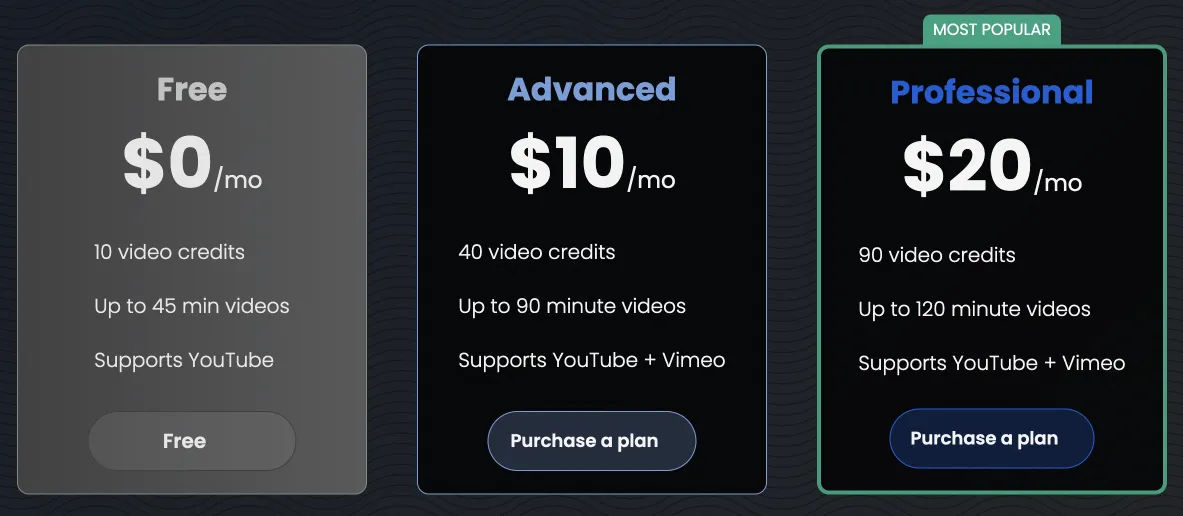
Visit their page to learn more.
FAQs from Video Insights
Video Insights's Prompt Examples
Summarizing Video Content
Summarize the main arguments presented in this video about climate change solutions.
Provide a brief overview of the historical events discussed in this documentary.
Extract the key points from this TED talk on the impact of technology on education.
Analyzing Video Transcripts
Analyze the transcript of this lecture for the main theories proposed.
Identify the critical questions raised in this panel discussion about renewable energy.
Highlight the solutions offered in this video for reducing plastic waste.
Comments Sentiment Analysis
Assess the sentiment of comments on this video tutorial for programming beginners.
Evaluate the viewer reactions in the comments section of this controversial news report.
Analyze the feedback in comments on this product review video.
Extracting Video Metadata
Get the metadata for this music video, including views, likes, and publication date.
Extract details such as the number of comments and dislikes for this cooking tutorial.
Provide the metadata for this fitness video, focusing on viewer engagement metrics.
Segment-Specific Insights
Find the segment that discusses the challenges of remote work in this video.
Extract the part of the video talking about advancements in electric vehicles.
Identify the portion where the speaker gives tips on improving mental health.